Last Updated: April 2024
Confused about Olark VS Intercom? Since both are offering excellent live chat features, it is often a tough call.
Well, the only way around is to compare the features of both Olark and Intercom. To assist in your decision, we have done a comparison of both these tools on various aspects. So, through this post, we will be sharing with you the following details:
- What is Olark?
- What is Intercom?
- Olark VS Intercom: A Quick Comparison
- Olark Vs Intercom: Live Chat Features
- Olark Vs Intercom: Customer Support Features
- Olark Vs Intercom: Marketing & Sales Features
- Olark Vs Intercom: Pricing Comparison
- Olark Vs Intercom: Is there A Clear Winner?
What Is Olark?
Ben Congleton, Matthew Pizzimenti, Roland Osborne, and Zach Steindler founded Olark in 2008. It has come a long way since its inception to become one of the best live chat platforms available today.
Today, Olark helps businesses manage their customer support, close more deals, and increase conversions.
Because it is lightweight, you can easily run this live chat software on your website. You can also start a real-time conversation with your website visitors.
Due to its user-friendly interface, and transparent pricing, businesses of various sizes are using it.
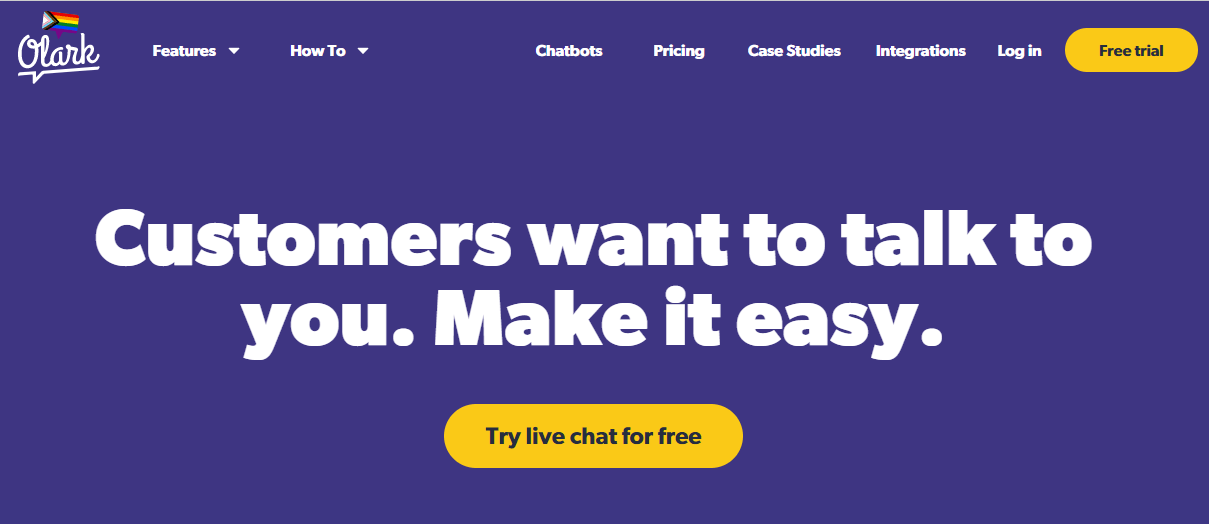
What Is Intercom?
Intercom was founded in 2011 in San Francisco by Eoghan McCabe, Des Traynor, David Barrett, and Ciaran Lee. It is also a pioneer that popularized the live chat feature in the market.
Now businesses of varying sizes use it as a tool for engaging, supporting and converting more customers.
Rather than a simple live chat tool, it is better known as a business messaging platform. Because it also offers interactive apps, self-service tools, and product tours.
Even though this platform seems to have a complex nature, its approach is really appreciable. Instead of simple conversations, it focuses on building better relationships throughout the customer journey.

Olark Vs Intercom: A Quick Comparison
Let’s go through a quick comparison of some basic details of Olark and Intercom.
| Olark | Intercom | |
| Pricing Starts At | $19/month | $74/month |
| Features | Shared inbox Live chat Chatbot Contact management Custom forms CSAT Surveys | Shared inbox Live chat Chatbot Contact management Ticket management Knowledge base Product tours Surveys Banners Mobile apps |
| Free trial | 2 weeks | Not available |
| Rating | 4.3/5 | 4.4/5 |
Olark Vs Intercom: Live Chat Features
| Features | Olark | Intercom |
| Customization | ✅ | ✅ |
| Canned Responses | ✅ | ✅ |
| Chatbot | ✅ | ✅ |
| Proactive Chats | ✅ | ✅ |
| Self-service Option | ❌ | ✅ |
| Ticketing | ❌ | ✅ |
| Conversation Rating | ✅ | ✅ |
| Video Chat | ❌ | Available through 3rd party apps. |
| Analytics | ✅ | ✅ |
| Chat Transcripts | ✅ | ✅ |
| Live Translation | Available as add-on | ❌ |
| Live chat Web SDK | ❌ | ✅ |
- Customization – Lets you customize the look of your chatbox, its position, color, fonts, etc.
- Canned responses – With canned responses, you can provide an instant reply to your customers’ common questions.
- Chatbot – With chatbots, you can avoid missing any chats. On top of that, you can also minimize your first response time.
- Proactive chats – Assists you in starting a conversation with a potential lead. Initiate proactive chats most often with set triggers.
- Self-service options – These services include customers using a knowledge base, FAQ, or your help center integrated within your chat widget. With self-service options, you can reduce your support volumes on general issues.
- Ticketing – Helps your customers to raise their issues that need your attention.
- Conversation rating – Lets you scale your chat quality by automatically sending feedback requests at the end of each chat.
- Video chat – Allows you to interact with your customers or prospects through video calls.
- Analytics – Provides you with data on your live chat performance. With this powerful data, you can work on your weak points.
- Chat transcripts – These are a concise form of your entire conversation with a customer. With transcripts, you can read, search, and analyze your conversations.
- Live translation – Helps you engage with your customers in their native language.
- Live chat Web SDK – This SDK allows you to create custom attributes for your live chat using Javascript codes.
Olark Vs Intercom: Customer Support Features
| Features | Olark | Intercom |
| Shared Inbox | ✅ | ✅ |
| Knowledge Base | ❌ | ✅ |
| Product Tours | ❌ | ✅ |
| Analytics & Reports | ✅ | ✅ |
| Voice Integration | ❌ | ✅ |
| Social Media Integration | ❌ | ✅ |
| Mobile App Integration | ✅ | ✅ |
| Mobile Carousels | ❌ | ✅ |
| Ticketing Workflows | ❌ | ✅ |
| Team Management | ✅ | ✅ |
- Shared Inbox – Helps your team to get access to all the conversations in a single place.
- Knowledge base – Having a knowledge base builder can help you in creating help articles. Your customers can thus easily get answers to common issues.
- Product tours – Through these in-app guides, you can educate your customers on your product features.
- Analytics & Reports – Lets you have insights into the performance of your team, agents, conversations, and, much more.
- Voice integration – allows your agents to seamlessly transition from live chat to voice calls.
- Social media integration – Lets you engage with your customers through social media channels including Facebook, Twitter, Instagram, Whatsapp, etc.
- Mobile app integration – Gives you the flexibility to engage with your customers through a mobile app.
- Mobile carousels – Catchy and short messages about product updates that appear on your customers’ mobile devices.
- Ticketing workflows – Assists you in streamlining your ticket management for quick and quality resolutions.
- Team management – Includes workflows, techniques, and policies to manage and organize your team’s work.
Olark Vs Intercom: Marketing & Sales Features
| Features | Olark | Intercom |
| Lead Generation | ✅ | ✅ |
| Targeted Messaging | ✅ | ✅ |
| Visitor Insights | ✅ | ✅ |
| Book Meetings | ❌ | ✅ |
| Automated Campaigns Builder | ❌ | ✅ |
| Offline Lead Capture | ✅ | ✅ |
| Rep Performance Analytics | ✅ | ✅ |
| Automated Outreach Sequence | ❌ | ✅ |
- Lead generation – Helps you identify prospects and encourage them to make an actual purchase.
- Targeted messaging – Lets you send priority messages to prospects and leads.
- Visitor insights – Provides your agents with additional information about your chat visitors so that they can provide personalized engagement experiences.
- Book meetings – With this feature, the customer can book appointments without leaving the chat.
- Automated campaigns builder – Allows you to track a lead or customer’s actions on your website.
- Offline lead capture – Assist you to collect data on your prospects even when you are offline by asking a few simple questions.
- Rep performance analytics – Provides you with key performance metrics related to your sales reps.
- Automated outreach sequence – With this feature, your agent can have more valuable engagement with the prospects to add them to the sales pipeline.
Olark Vs Intercom: Pricing Comparison
Olark Pricing Structure
Unlock a 14-day free trial with Olark! At the end of the free trial, you will be automatically added to their free version.
With the free version, you can add only one agent. Additionally, you will only get access to limited features and can handle only up to 20 chats per month. Once the chat limit is exceeded, your chat box will automatically get set to offline mode.
When it comes to pricing plans, it is quite simple and transparent. The paid versions are tiered as follows:
| $29 per agent/per month | No contract involved | Cancel any time |
| $23 per agent/per month | 1year contract | Full payment during sign up |
| $19 per agent/per month | 2year contract | Full payment during sign up |

You will get access to unlimited chat history on all these plans.
If you are looking for enterprise-level support, they also have a customized plan called ‘Olark Pro’. To cover all your complex needs, the Pro plan is enriched with features such as co-pilot automation, priority support, a personal account manager, and many more.
Olark has also an area to cover the additional features you may require. Through their ‘PowerUps’, you can include some add-ons in your live chat. All these add-ons range from $29 to $99 per month. The billing of these powerups does not depend on your number of agents or business model. It is purely offered at flat rates.
Need a helping hand in choosing Olark’s pricing plans? Then have a look at Olark Pricing: Which Plan is the Best for You? (Complete Breakdown).
Intercom Pricing Structure
Intercom neither offers a free trial nor a free version. All of its pricing plans are completely personalized and customized as per your business needs. They are, however, categorized into Support, Engage, and Convert plans.
The only exception is their Starter plan, tailored for very small businesses starting at $74/month. This plan, by default, includes 2 seats, which can be extended up to 25 seats. For each additional seat, you have to pay an additional cost of $19/month.

No matter which plan you choose, the pricing of all plans is calculated according to the number of seats you choose and the people who reached out to you.
To know more about Intercom’s pricing structure, check out our post on Intercom Pricing – Which Plan Is Best For You? [Complete Breakdown].
Olark Vs Intercom: Is there A Clear Winner?
Well, this is the ultimate answer you are seeking, right? However, it is hard to provide a ready-made answer to this. It all depends on your business model and its needs.
Nevertheless, have a look at these key observations, to ease your decision-making:
- Usability – Intercom is a one-stop solution to cover your support, sales, and marketing teams. Even though Olark offers sales and marketing aligned features, the tools are limited. Customer support teams would find it better suited.
- Ticketing solution– Intercom has a ticketing feature, whereas Olark doesn’t.
- Ease of use – Olark score for its simple and user-friendly nature. However, Intercom has more complex features.
- Functionality – Only live chat and chatbot solutions are offered by Olark. Intercom, on the other hand, is better known as a business messenger solution with email automation, push notifications, banners, and many more features.
- Knowledge Base – Intercom has a knowledge base builder whereas Olark lacks it.
- Chatbots – The chatbots offered by Intercom have more robust features compared to Olark.
- E-commerce suitability – When it comes to e-commerce integrations, Olark has 17 e-commerce integrations, whereas Intercom has limited e-commerce integrations.
- Pricing Structure – On comparing pricing structures, Olark offers clear and affordable pricing plans. Intercom, on the other hand, provides customized pricing based on your company’s needs.
- Add-ons – In the case of add-ons, Intercom’s add-ons are quite expensive compared to Olark’s.
That’s it. Now, you must have a solution for yourself regarding who is the clear winner.
Final Words:
Choosing between Intercom and Olark can be easy only if you are clear about your business requirements. However, the points that are given in this point may assist you in your decision-making.
Additionally, if you want to keep both your customers and agents happy with your customer service, consider choosing Saufter. With its automated workflows, you can improve the productivity of your customer service team. What’s more, it also comes with customized pricing plans.
So, what are you waiting for?








