Last Updated: April 2024
Zendesk vs Saufter: Confused between the two platforms?
We understand how time-consuming it can be to go through various feature lists and thoroughly compare these two platforms.
Well, we’ve got you covered. In this guide, let’s compare two of the most popular customer service solutions available in the market and see which one is best for your company: Zendesk vs Saufter.
We’ll compare them overall while also focusing on their specific features to determine which one is a better fit for your company.
- What is Zendesk?
- What is Saufter?
- Zendesk vs Saufter: A Quick Comparison
- Zendesk vs Saufter: Livechat Features
- Zendesk vs Saufter: Customer Support Features
- Zendesk vs Saufter: Marketing Features
- Zendesk vs Saufter: Pricing
- Zendesk vs Saufter: Is There a Clear Winner?
First and foremost, let us get to know the platforms better:
What is Zendesk?
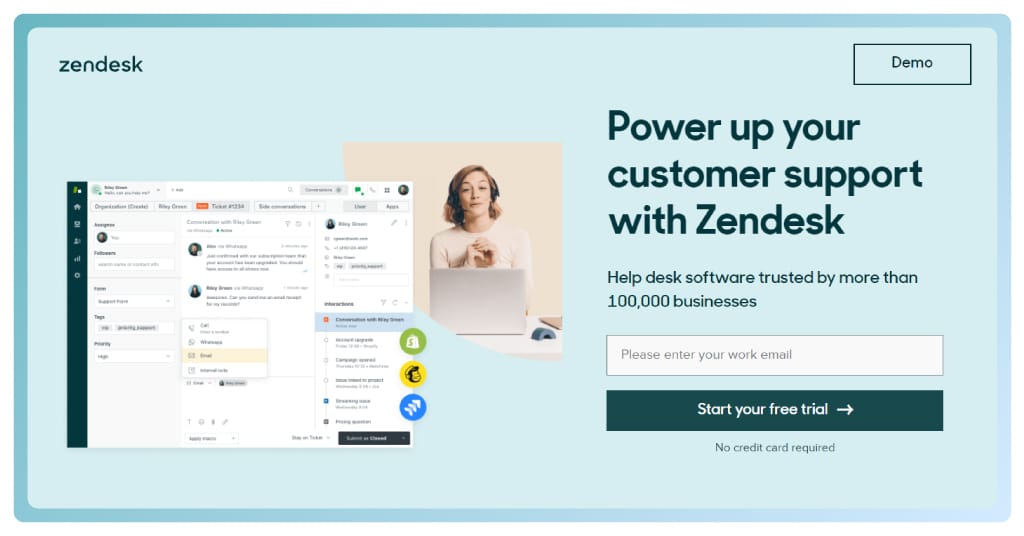
Zendesk is one of the most well-known and comprehensive help desk platforms on the market today. It is a helpdesk solution that allows you to connect with customers across multiple platforms and respond quickly by consolidating all conversations into a single interface.
Some notable features include a unified workspace that allows agents to track incoming requests and messages, chatbot automation, integration with various third-party tools, and so on.
The Zendesk help desk pricing plans begin at $19 per user/month. They also offer a free trial to test out all the features.
What is Saufter?
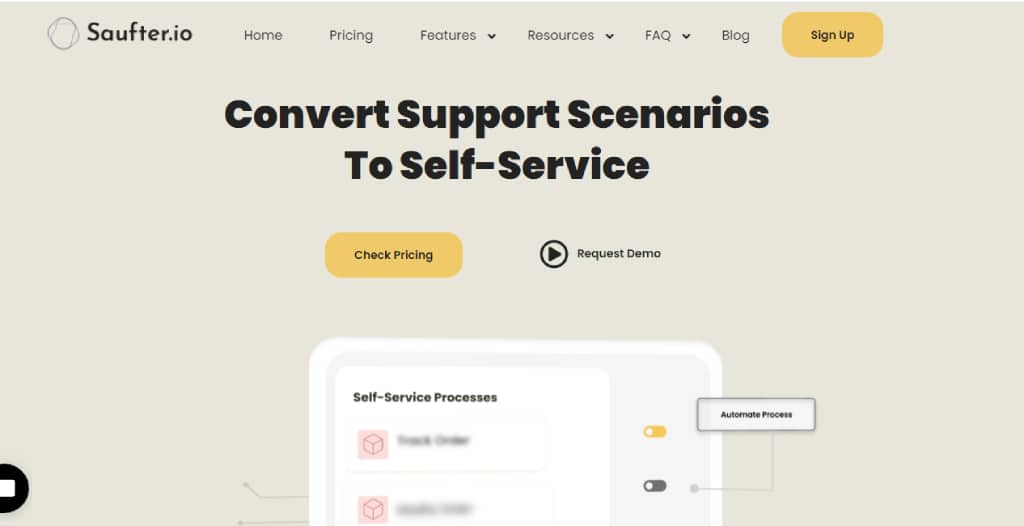
Saufter is an all-in-one customer support system that aims to empower your support team while also improving the customer experience. It is a low-cost platform that combines customer inquiries from various channels such as email, chat, phone, and social media apps into a single system.
Saufter is designed to be simple to set up and includes a variety of automation features to help streamline workflows.
The paid plans begin at $99 per month/ 3 users. They also provide a 15-day free trial period.
Zendesk vs Saufter: A Quick Comparison
Here’s a quick rundown of the platforms:
Zendesk | Saufter | |
|---|---|---|
| Pricing Starts At | $49 per user, per month | $99 /month/ 3 users |
| Features | Email, Chat, SMS, Social, WhatsApp, Self-service | Email, Chat, SMS, Social, WhatsApp, Self-service |
| Ticketing System | Ticketing System | |
| Third-party Integrations | Third-party Integrations | |
| Help Centre/ Knowledge Base | Help Centre/ Knowledge Base | |
| AI-Powered Automated Answers/ Chatbots | AI-Powered Automated Answers/ Chatbots | |
| Automatic Translation | Agent Training Automation | |
| Real-time Customer Monitoring | Unlimited Tickets | |
| Unified Agent Workspace | Automated Order Tracking | |
| Automated Returns Center | ||
| Free trial | 30-day free trial | 15-day free trial |
Zendesk vs Saufter: Live chat Features
| Features | Zendesk | Saufter |
| Social Media Channels | ✅ | ✅ |
| Web Widget | ✅ | ✅ |
| Livechat Customization | ✅ | ✅ |
| Automatic Translation | ✅ | ❌ |
| Chat notifications | ✅ | ✅ |
| Custom Chatbots | ✅ | ✅ |
| AI-powered Automated Answers | ✅ | ✅ |
- Social Media Channels
Connect your social media account pages to import direct messages and communicate with your contacts directly from the helpdesk.
- Web Widget
Give customers access to your customer support team by embedding a customized widget onto your website.
- Live chat Customization
Customize your chat widget’s design, appearance, and messaging options to provide a personalized chat experience across platforms while also matching the look and tone of your brand.
- Automatic Translation
This allows conversations to be automatically translated within the live chat dashboard.
- Chat Notifications
Custom chat notifications allow your team to stay on top of account activity by configuring personalized alert options for various workflows.
- Custom Chatbots
Deploy customized chatbots at various customer touchpoints. Setting up these bots enables you to collect relevant customer information, increase agent productivity, and streamline the support experience without requiring any programming, training, or additional development work.
- AI-powered Automated Answers
This allows you to provide immediate automated answers to incoming customer questions with available, relevant information. These AI powered answers can be delivered across different channels.
Zendesk vs Saufter: Customer Support Features
| Features | Zendesk | Saufter |
| Multi-Channel Communication | ✅ | ✅ |
| Ticketing System | ✅ | ✅ |
| Agent Recruitment | ❌ | ✅ |
| Knowledge Base | ✅ | ✅ |
| Automated Order Tracking | ❌(Integration) | ✅ |
| Automated Returns Center | ❌(Integration) | ✅ |
| Agent Training Automation | ❌ | ✅ |
| 3rd Party Integration Options | ✅ | ✅ |
| Unified Agent Workspace | ✅ | ✅ |
- Multi-Channel Communication
Allow your agents to respond to emails, take customer calls, and chat with customers across multiple channels directly from the helpdesk.
- Ticketing System
The helpdesk includes a system for managing, assigning, and prioritizing customer inquiries. This enables your agents to engage customers through various channels and easily convert queries into tickets.
- Agent Recruitment
The helpdesk gives you access to an e-commerce marketplace where you can hire experienced and tested customer service representatives.
- Knowledge base
You can even convert your most frequently asked support questions into a knowledge base of help articles, allowing customers to help themselves.
- Automated Order Tracking
The helpdesk detects delays and issues with your customers’ orders automatically and helps you in proactively resolving the situation.
- Automated Returns Center
Allow your customers to select the items they want to return or exchange automatically and place an exchange order based on your policies.
- Agent Training Automation
Your team members can be trained and tested using an intuitive training module based on your prior chats and tickets.
- 3rd Party Integration Options
Integrate the helpdesk directly into your website, as well as a large number of third-party pages and apps.
- Unified Agent Workspace
With an agent workspace, your team can collaborate across multiple channels from a single ticket interface. To view and track customer issues, your agents will no longer have to switch between dashboards.
Zendesk vs Saufter: Marketing Features
| Features | Zendesk | Saufter |
| Omnichannel marketing | ✅ | ✅ |
| Real-time Customer Monitoring | ✅ | ❌ |
| Review/UGC Automation | ❌ | ✅ |
| In-Chat Video Calls | ✅ | ❌ |
| Campaigns | ✅ | ✅ |
| Automated Deals and Discounts | ❌ | ✅ |
- Omnichannel marketing
Manage all marketing messages across different communication channels, including email, chat, social and online ad comments, and the web widget.
- Real-time Customer Monitoring
Your team will have access to a list of currently online users, including information such as their local timezone, geolocation, current URL, and a list of historical activity events.
- Review/UGC Automation
Automate the collection of Google reviews, Trustpilot reviews, and user-generated videos for marketing purposes.
- In-Chat Video Calls
While chatting with customers, your agents can also initiate an instant video call. This enables live guidance, informational sessions, personalized shopping experiences, etc.
- Campaigns
This feature allows you to get in touch with your online customers through proactive real-time support, providing product details, and guiding them through the checkout process.
- Automated Deals and Discounts
Set up promotional campaigns like automated deals and discounts to engage site visitors and attract new customers.
Zendesk vs Saufter: Pricing
Zendesk Pricing Structure
The platform offers multiple pricing plans based on user requirements. Their pricing applies the pay-per-agent subscription model.
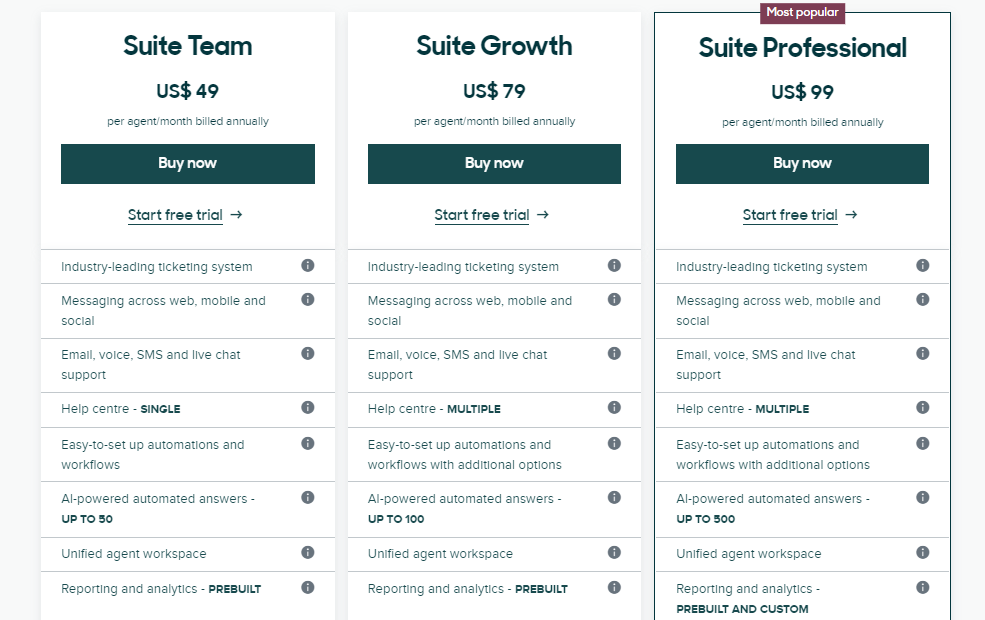
- The Team plan costs $55/user/month. This is the starting plan for the Zendesk Suite
- The Growth plan costs $89/user/month. This plan includes all the Team plan features.
- The Professional plan costs $115/user/ month. This plan includes all the Team and Growth plan features.
- If you want an all-in-one platform with customized features, they even have an enterprise-ready plan starting at with a custom pricing.
- Looking for a basic support solution? They also have a limited plan that starts at $19 per agent per month.
Interested in some of the earlier discussed marketing features? You’ll have to opt for Zendesk Sell (The Zendesk Sell Team plan starts at $19 and goes up to $99 per agent/month).
So, if you want to know more about the detailed pricing breakdown of Zendesk, go through our post on Zendesk Pricing: What Will It Cost You, And Is It Worth It?
Saufter Pricing Structure
The platform currently offers three different pricing plans: Standard, Pro and Enterprise. All the pricing plans come with a 15-day free trial.
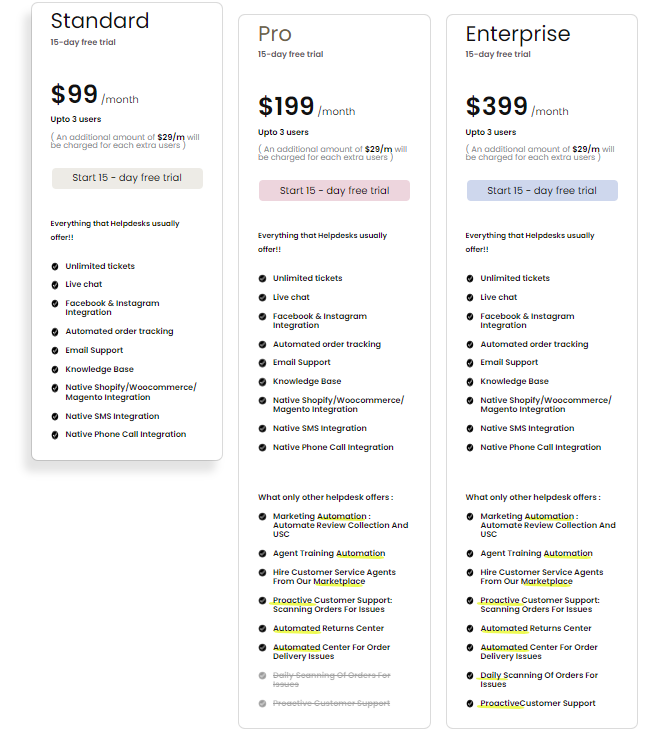
- The Standard plan is Saufter’s entry-level pricing plan. This plan costs $99 per month.
- The Pro plan costs $199 per month. This plan includes all the Standard plan features.
- The Enterprise plan costs $399 per month. This plan includes all the Standard and Pro plan features.
All pricing plans include a 3 seat minimum and unlimited tickets. An additional amount of $29/m will be charged for each extra user.
Even the Standard plan includes essential features like live chat, social media, SMS and voice channels, email support, knowledge base, etc. These features are adequate for handling the majority of your customer support needs if you are a small customer support team that is just getting started.
Saufter also provides advanced features such as an Automated Returns Center, Marketing Automation, Agent Training Automation, etc.
Saufter vs Zendesk: Is There a Clear Winner?
As you can see, there is no obvious answer to this question.
Both these platforms hold up on their own, and the decision between the two is entirely dependent on your company’s needs.
To summarize this comparison, here are a few points:
- A quick glance at Zendesk’s pricing plans reveals that the platform is intended for larger multiple team instances where tickets must be assigned among multiple employees. True, Zendesk has a few more advanced features, but Saufter would be the more appealing option for most customer support teams.
- Saufter is clearly the budget friendly solution to opt for. It’s great for cross-functional ecommerce teams to have visibility into the entire customer communication system. If you are looking for a scalable solution focused on customer engagement, Saufter is the way to go.
Bottom Line:
So, Saufter vs Zendesk. With the above factors compared, which tool do you think is the right one for your company?
We hope this guide cleared up some questions and made it easier to choose a platform.
If you want to make it easier for customers to contact your service team while also empowering your support reps to provide the best service possible, Saufter could be the platform for you. It is a multi-channel customer service help desk designed for small businesses and enterprise teams. The platform is designed to be cost-effective, easy to set up, and most agents can get started on Saufter with little to no training.
So, what are you waiting for?









