Last Updated: April 2024
Zendesk by default closes a ticket after 4 days of it being set as solved. However, you can choose the days from 1-28 or even disable it but still, after 28 days it will close the ticket and you won’t be able to view it.
If you are facing this issue and want to view tickets for a longer period, then we have listed some steps to assist you with the same.
- Benefits of Viewing Closed Tickets
- 5 Easy Steps to Create View for Zendesk Closed Tickets
- Drawbacks of Zendesk
- Meet Saufter, The Best Zendesk Alternative
Benefits of Viewing Closed Tickets

Let’s have a look at some of the benefits of keeping closed tickets.
Can be Used to Manage the Knowledge Base.
The solved tickets can be used to write/update your knowledge base articles. You can easily keep track of the most common questions and then add the answer in the FAQ section.
Can be Used to Train New Agents
You can use the solved tickets as an example while training your new customer support agents. This will ensure that they get the most insightful piece of information and they would know about your brand culture.
7 Easy Steps to Create View for Zendesk Closed Tickets
Here are 7 easy steps that will allow you to create a view for closed tickets.
Step 1
Select Setting and then press Manage>Views.
Step 2
Click on Add View and name the view so that it’s easier for you to remember.
Step 3
In the add condition option set the following rules:
- Ticket Type>is>Question
- Ticket Type>is>Incident
- Ticket Type>is>Problem
- Ticket Type>is>Task
Step 4
Now set the rest of the settings as per your liking and then press Preview match for the conditions above to test the conditioning.
Step 5
Once you’re satisfied with the view settings press “create view”. Now you can view closed tickets in Zendesk at any time.
Drawbacks of Zendesk
No Customization After A Ticket Is Closed
Zendesk does not allow you to add data after a ticket is closed. You won’t be able to describe the problem or even add an informative note to the closed ticket.
Rigid Data Export
Zendesk’s data export option is not quite flexible and it even restricts you from exporting data when it has reached a specific time limit. The process to export is either too costly (Professional or Enterprise plan) or too time-consuming.
Ticket View Lack Details
Zendesk’s ticket view does not provide extensive details about the tickets and even lacks the option to easily export data. This can hamper your business operations and the productivity of employees.
User Reviews
“No control over suspended tickets.”- An anonymous user who works as a retail administrator.
“Their explore tool is incredibly overcomplicated”- An anonymous user who works as a computer software administrator.
Meet Saufter, The Best Zendesk Alternative
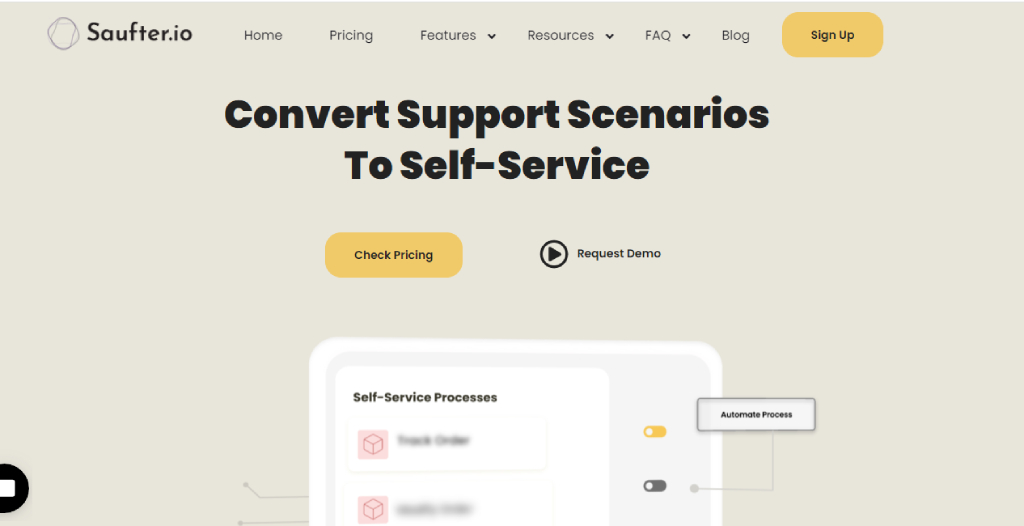
- Saufter allows you to customize the duration of closed ticket viewing helping you to manage them more effectively. You can even add metadata to these tickets for future reference.
- Saufter also assists you in managing your customer support with its AI chatbot. It automates your customer support and handles your clients in real-time.
- Not only customer support, but Saufter can also automate your social media account. It collects good reviews from platforms like Google, Facebook, Yelp!, etc. and posts them on your social media handle. This helps in advertising your product to a wider audience.
- Saufter even provides 24/7 order management that ensures no order is delayed and your customers have a seamless product delivery experience.
Conclusion
Now at the end, we hope that this post has helped you gain some new information and you’re able to view tickets for more days. However, it’s still a tiring process, and the glitches that Zendesk comes with can hamper your business operations.
Although, switching to new software can be helpful. Software like Saufter allows you to easily customize ticket viewing and it even provides effective details around it. This helps you to effectively manage your business operation and generate more profit.








