Last Updated: April 2024
Are you facing difficulties in exporting data from Zendesk? No need to look further, we have listed 3 easy ways to transport your data using Zendesk export.
- The Benefit of Exporting Data
- 3 Ways to Export Data Using Zendesk
- Drawbacks of Zendesk
- Meet Saufter, The Best Zendesk Alternative
The Benefit of Exporting Data

Data plays a vital role in analyzing your business operations. Thus it’s necessary to store it in a more secure platform so that it’s easily available in the future. Exporting and storing the data in your device can ensure that it’s safe and easily accessible.
3 Ways to Export Data Using Zendesk
Method 1: Exporting Data Using Zendesk’s Built-in Data Export Option
This method is only available to users who use professional or enterprise plan subscriptions. Follow these steps to get your data
Step 1
Log in to your Zendesk account and navigate to Admin on the left sidebar and then choose the Reports option. After that replace the domain in the approved email domain option and press Save.
Step 2
Select the Admin option from the sidebar and go to Manage>Report. After that click on the Export option and choose the preferred format in which you want to export your data(CSV, Full JSON, etc.).
Method 2: Using API and Python
Step 1
Install Python on your device and then write the following code:
pip3 install requests
Step 2
Use the following syntax to access the Zendesk API:
url = ‘https://your_subdomain.zendesk.com/api/v2/groups.json
Now the subdomain parameter with your domain name. After that make an HTTP request by using the GET method of the requests library as follows:
response = requests.get(url, auth=(user, pwd))
This response now contains all data from Zendesk in JSON format. Store this data in the python dictionary with the use of this code:
data = response.json()
Here is the full python code to extract data using Zendesk.
import requests
url = ‘https://your_subdomain.zendesk.com/api/v2/groups.json’
user = ‘your_email_address’
pwd = ‘your_password’
response = requests.get(url, auth=(user, pwd))
if response.status_code != 200:
print(‘Status:’, response.status_code, ‘Problem with the request. Exiting.’)
exit()
data = response.json()
print( ‘First group = ‘, data[‘groups’][0][‘name’] )
group_list = data[‘groups’]
for group in group_list:
print(group[‘name’])
All you need to do is replace parameters such as URL, PWD, etc. with your URLs to extract your data.
Method 3: Use Zendesk Sell to Export Data
With Zendesk sell you can easily export data without purchasing higher plans.
Step 1
Open Zendesk, navigate to Settings, click on data, and select the export option. After that to enable the smart list export, click on all-users from the drop-down list and save your settings.
Step 2
Now you can start exporting your data from Zendesk.
To export click on Settings in your Zendesk account and select the data. After that, a new window will pop up, and from that window, you can easily export your Sell account data.
Step 3
Click on Export in the window and all the data will start exporting in the background. Once the process is done you will receive an email with the zip file that contains all the selected data.
Drawbacks of Zendesk
Problematic Data Export
The ways by which you can export data from Zendesk are either too costly or requires some technical knowledge. Even the reports that collect data are few and you need to create custom reports to get more relevant data.
Issue in Zendesk Sell
The configuration of Zendesk Sell is a bit confusing and the data entered in it create multiple of the same contacts. This can create confusion in your team and can hamper business operations.
Challenging Automation Setup
The setup of Zendesk automation is complex and can consume a lot of your time. The bot, macros, and workflow setup requires basic IT knowledge. This restricts you from editing the automation regularly.
Poor AI Service
The AI bot provided by Zendesk is troublesome and sometimes does not performs the task assigned to it. You need to manually perform tasks like sending feedback links, closing a solved ticket, etc.
Too many problems? Meet Heplama Helpdesk which provides an easy data export option and allows you to automate your tasks easily.
Meet Saufter, The Best Zendesk Alternative
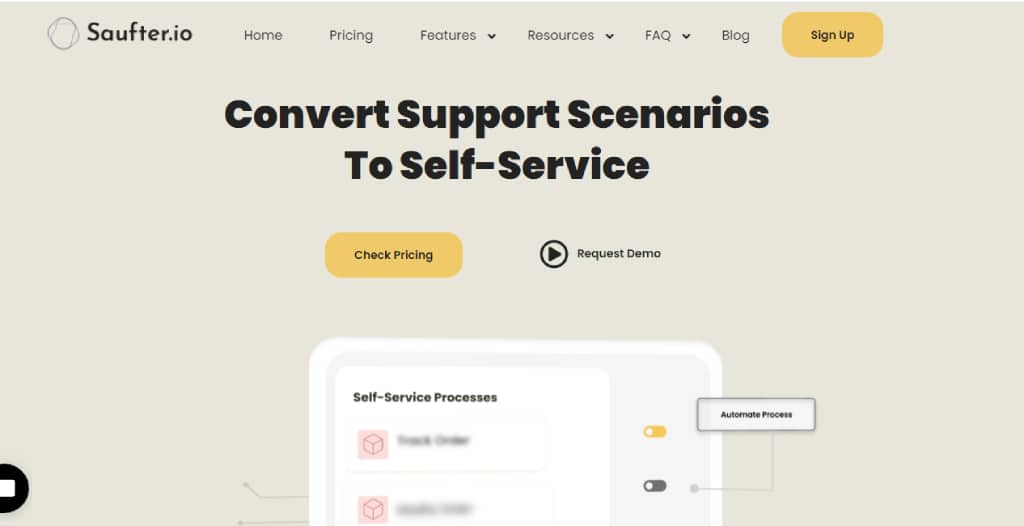
- Saufter exports all your saved data in just one click. You can export your data according to your preference(CSV, JSON). It has many analytics options available and all the data gets transferred to your email.
- Saufter automates your customer support with the help of its AI-integrated chatbot. It attends to your guests in real time and solves their queries by using your knowledge base articles.
- It can also automate your social media handle by collecting and good reviews from platforms like Google, Yelp!, Facebook and posts them on your social media handle.
- If you are looking to expand your team, then too Saufter can help. We hire experienced and talented agents and train them as per your business culture.
Conclusion
We hope that through this post you were able to export your Zendesk data. However, the steps mentioned above will either cost you more money or time, and guess what? These three methods are the only way you can export your data from Zendesk.
Although, switching to a new platform that allows you to easily export data can help. Software like Saufter has an easy interface that allows you to export data without consuming too much of your time. It can even automate your customer support and social media with the help of its AI bot.
Start your 15 days free trial now!








