Last Updated: April 2024
As per a report, 83% of customers would trust the recommendations from the people they know. Customers usually recommend a product when they are self-satisfied, and an NPS score can help you get the customer satisfaction report.
A CSAT checks loyalty and how likely a customer would recommend your product. The higher the CSAT score, the more chances you will gain higher profit.
If you use Zendesk and are looking for steps to create NPS and CSAT surveys, then you are at the right place. Here we have curated some easy steps that will allow you to create CSAT/NPS surveys.
The content of this post is as follows:
- Benefits of NPS/CSAT Score
- Steps to Create Zendesk NPS and CSAT Surveys
- Drawbacks of Zendesk
- Meet Saufter, The Best Zendesk Alternative
Benefits Of NPS/CSAT Score

An NPS score comes with a metric that provides you with a list of all the satisfied and unsatisfied customers. If you ask for feedback from unsatisfied customers and then make changes according to the feedback, that can help you improve your product/service.
This process will definitely reduce your churn rate and allow you to quickly scale up your business.
Steps to Create Zendesk NPS and CSAT Surveys
Step 1
Log in to your Zendesk account and click on Reporting icon on the sidebar.
Step 2
Now click on the Net Promoter Score tab and then press New Survey.
Step 3
At the top of the page, enter the Survey name and enter the title of your survey.
Step 4
Now go to Define Recipient and choose between a manual or automatic selection of the customer list to whom you want to send the survey, then click on Start Survey.
Drawbacks of Zendesk
Lack of NPS/CSAT Customization Options
Zendesk does not provide too many NPS survey customization. This limits you from creating an eye-catching survey and you might not get the desired result from it. You won’t be able to provide a branded experience to your customers.
Difficult CSAT Survey Customization
The CSAT survey comes with a default thumbs-up or thumbs-down setup that isn’t that interactive. Its customization is complex and requires some sort of IT knowledge. This restricts you from customization it frequently.
Malfunctioning Ticket Spam Filter
The spam filter that clears your spam ticket glitches sometimes and does not clear all the tickets. You need to manually clear all the tickets which will consume your valuable time.
All these drawbacks can hamper your business operations. For smooth business functions try Saufter. It allows you to easily set up NPS surveys and comes with metrics that allow you to check how successful it was.
Meet Saufter, The Best Zendesk Alternative
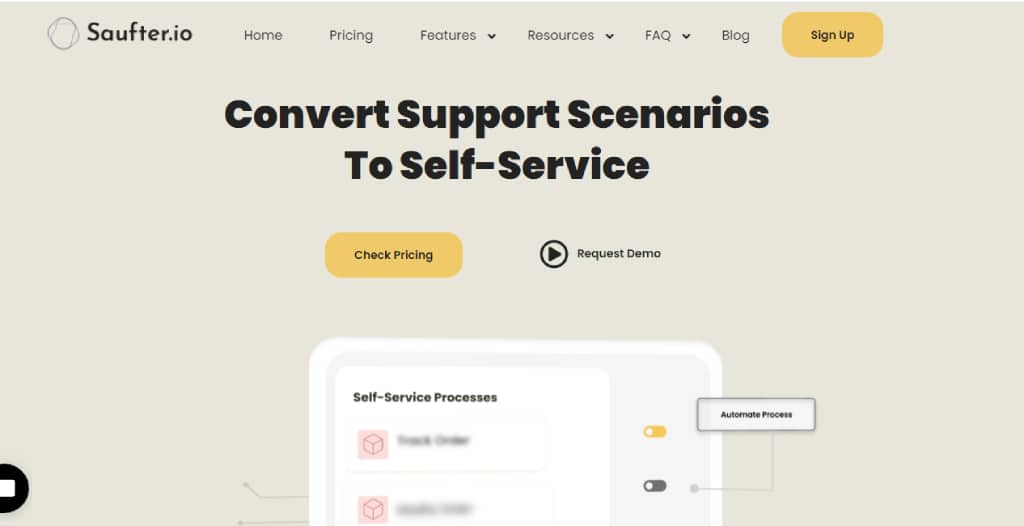
- Saufter has a friendly interface that allows you to set new NPS surveys easily. It automatically collects the list of all your users and rolls out the surveys to them. Saufter also provides metrics that allow you to measure your survey’s performance.
- Saufter also provides automated customer support service that assists you in swiftly attending to your customers and solving their queries.
- Saufter can also automate your social media handle by collecting good reviews from Google, Yelp!, Facebook, etc. and posting them on your social media handle
- It even provides call support services like after-hours, overflow, dedicated call centers, and many more. All the agents hired for this service are experienced and well-trained to ensure professionalism while answering your customers.
- You can even avail of a 24/7 order monitoring service from Saufter that ensures no order gets delayed during transit.
Conclusion
Now, in the end, we hope that this post has helped you create your NPS/CSAT survey in Zendesk. Although, Zendesk won’t allow you to customize it too much, restricting you to create a branded experience for your customers.
However, switching to software that allows you to easily customize your surveys can be helpful. Software like Saufter has a survey customization feature and even provides useful metrics around it. Saufter has a friendly interface that saves a lot of your time.
Start your 15 days free trial now!









