Last Updated: April 2024
As per a report, 33% of users prefer Whatsapp as they don’t have to wait longer to resolve their queries. That’s why you should have a Whatsapp marketing and customer support strategy to scale your business.
If you want to increase customer experience through Whatsapp then you should have Whatsapp business API which allows you to receive and send unlimited business Whatsapp messages seamlessly.
Through this post, we will be informing you more about Whatsapp Business API. So, let’s dive in and have a look at the content of this article:
- 7 Reasons Why Should you Shift to Whatsapp Business?
- Documents Required to get Whatsapp Business APIs
- Steps to Getting Whatsapp Business APIs
- Things you can do After you get your Whatsapp Business API
7 Reasons Why Should you Shift to Whatsapp Business?
Here are the 7 benefits of Whatsapp Business that you should consider while deciding on a platform to advertise and provide customer support.
#1 Reports and Analytics
Whatsapp Business has an in-built metric option that lets you know how productive your campaigns are. Some of the reports provided are how many messages are sent, delivered, read, and received.
#2 Branded Experience
Whatsapp Business allows you to create a branded experience for your costumes by adding images/logos, a website, an address, and many more of your business.
You can even list some of your products on the account with their information like price, image, and product description.
#3 Easy Payment
Whatsapp has recently launched its payment get-away feature that allows you to send and receive payments in a more secure environment. It even sends a notification of the payment that can be used for future reference.
#4 Schedule Appointment
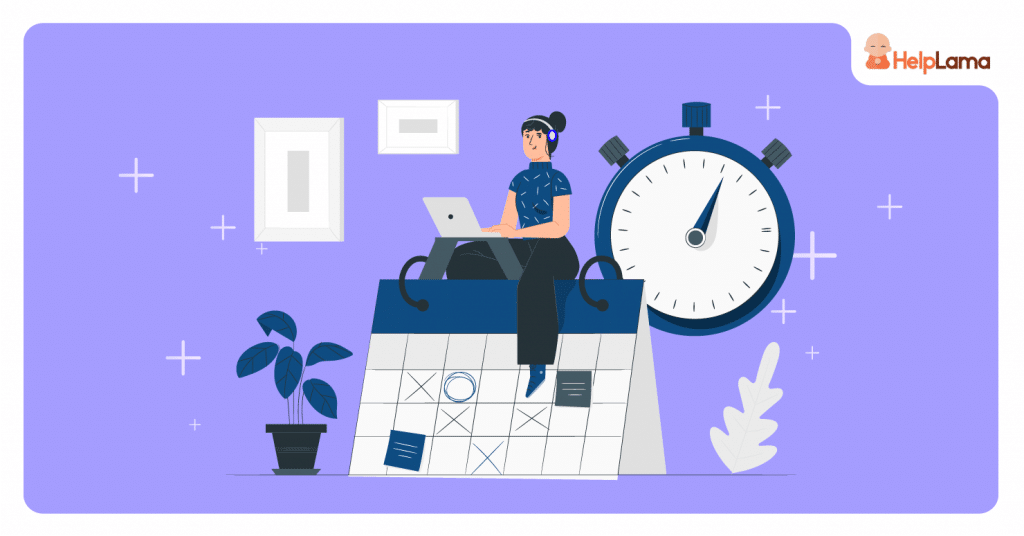
Whatsapp Business API can be integrated with your calendar and store appointment details for you. This allows you to attend to customers and book their appointments even outside business hours.
#5 Customer Support

As soon as the order is placed, you can get in touch with your customers and provide them with services like shipment details, portfolio, solving queries, and many more. You can integrate your Whatsapp with chatbots like Saufter and automate customer support.
#6 Sales & Marketing
With the help of Whatsapp business API, you can send bulk messages to your customers and advertise your product/service to a wider audience. The best part is that Whatsapp messages have a 98% open rate which will ensure that the delivered message is read by the customer.
#7 Secure Conversations
Whatsapp has an end-to-end encryption feature, that makes this platform a secure way to chat and exchange important details like OTPs, bills, personal details, etc.
It’s also GDPR compliant, which means that your customers can decide if they wish to receive messages from you or not. This allows you to have a list of your potential clients.
Documents Required to Get Whatsapp Business API
There are 3 types of documents required to get your Whatsapp API and that is:
- Whatsapp number: You should have a permanent Whatsapp number that cannot be transferred to a new number.
- Business name: You should mention your business name on your account.
- Facebook business manager ID(Verified)
Also Read: How to send bulk messages on Whatsapp?
Steps to Getting Whatsapp Business APIs
Now we would be guiding you on how to use all the above 3 documents and get your Whatsapp APIs. You need to choose a Whatsapp business solution provider like WATI and follow these steps.
Verifying Mobile Number
Step 1: Create a Facebook business manager account
To create a Facebook manager account, go to Facebook Business Manager and click on Create an account. Then enter details like Your business name, your name, and Your business email address.

Step 2: Linking it with your Whatsapp account
To link your Facebook business manager account with your Whatsapp, open Facebook Business and click on Business Settings. Then in the Account section click on Whatsapp account.
Step 3: Fill in the details
Once you have clicked on the Whatsapp account, you need to fill in details like name, time zone, industry, use case, verification number, payment method, P.O number, the currency you deal in, country of company headquarters, and Facebook Business Manager ID.
Step 4: Verifying your number
After you have filled in all the above-listed details click on Confirm. Now you will receive a verification code on your business number, enter it in the right field.
Your mobile verification is completed.
Verifying the Legal Business Name
These are some of the documents that you can and can not submit for verification of the legal business name:
| Documents that you can use | Documents that you can’t use |
| Business license and a permit from the local, state, or federal government | Utility bills like telephone or electric bills. |
| Certificate of incorporation or formation | Invoices |
| VAT or business tax registered certificate | Purchase orders |
| EIN confirmation letter from the IRS | Self-filled applications for the company |
| Official tax notice from the IRS | Tax returns filed by you or your company |
| Business bank account statement | Your bank statements |
| Business credit report from any reporting agencies | Website print |
| – | Company fliers, letterhead, etc. |
Business address verification is also a part of the application of Whatsapp Business API. So, let us look at the documents real timeyou can and can not get to verify your business address.
| Documents that you can use | Documents that you can’t use |
| Utility bills like telephone or electric bills. | Purchase order company |
| Bank statement | Invoices |
| Business license and a permit from local, state, or federal government | Self-filled application |
| Certificate of incorporation or formation | Self-filled tax returns |
| VAT or business tax registered certificate | Website print |
| EIN confirmation letter from the IRS | Company fliers, letterhead, etc. |
| Federal tax return to IRS by the company | – |
| Business bank account statement | – |
| Business credit report | – |
You need to submit any of these documents to the Facebook team to get your business name and address verified. It might take 2-3 weeks for Facebook to approve your Facebook Business Manager ID.
You can provide all the adobe details to a Whatsapp business provider and they will assist you in getting the Whatsapp Business API.
Things you can do After you get your Whatsapp Business API
There are several steps that you can take after you have got your Whatsapp API, Let’s look at some of them:
Get a Green Tick
A Whatsapp green tick showcases to your customers that you are a verified business account. This allows you to engage with more customers and advertise your brand.
If you send 500 messages daily and have an international presence, you can easily get a green tick. Otherwise, you can even take the help of Whatsapp business providers to get your job done.
Set up Whatsapp Notifications
Whatsapp notification allows you to message your customers proactively. You can set some pre-set responses that will be delivered whenever your customers message you. To send out notifications follow these two steps:
- Select a contact list or create a new one by selecting contacts.
- Now design a message template like “welcome”, “Thanks for shopping”, etc. and get it approved by Whatsapp.
Make sure the template is free from grammatical or typographical mistakes, as that can get your template rejected from Whatsapp.
Note: Your customers must opt-in to receive notifications from you.
Also read: How to get business verification done?
Integrate Your Whatsapp With a Chatbot
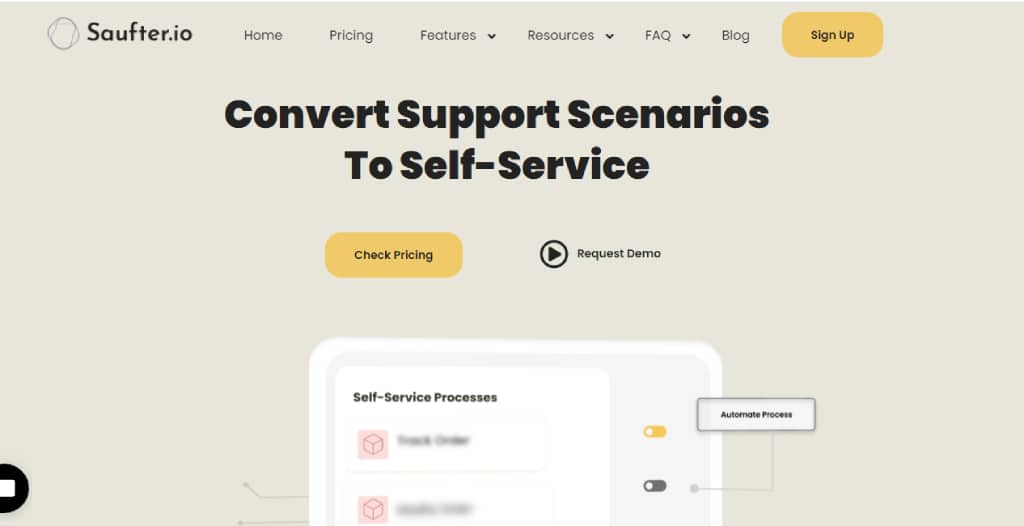
Integrating your Whatsapp with a chatbot like Saufter allows you to respond quickly Saufter allows you to provide swift responses to your customer queries. Saufter’s bot can also assist you in return management and order management of your products so that it’s easier for your customers to raise a return request or track the status of their delivery.
It can also automate customer support by handling your customers in real-time and solving their queries using canned responses or knowledge-base articles.
Conclusion
Now, in the end, we hope that you were able to get fresh information about Whatsapp APIs and implement them into your business strategy. In this post, you will find all the necessary information like the benefits of Whatsapp API, documents required to get Whatsapp API, and so on.
However, if you are looking for software that provides all the e-commerce solutions on Whatsapp, then you should try Saufter. It comes with an AI chatbot that can help you with customer support, product return management, order management, and many more.
So, what are you waiting for?









