Last Updated: April 2024
If you’re running an online store on Shopify, you should have a comprehensive knowledge base (KB).
In fact, 67% of consumers said they prefer self-service rather than talking with a customer support representative.
Fortunately, there are several Shopify knowledge base applications available that you can integrate seamlessly with your store. In this article, we will highlight the top 10 knowledge-base apps/ software for Shopify in 2024 along with key features and pricing details.
10 Best Shopify Knowledge Base Software
Recommended: Complete Guide on Knowledge Base
1) Saufter (Rating ⭐5/5, 7 Reviews)
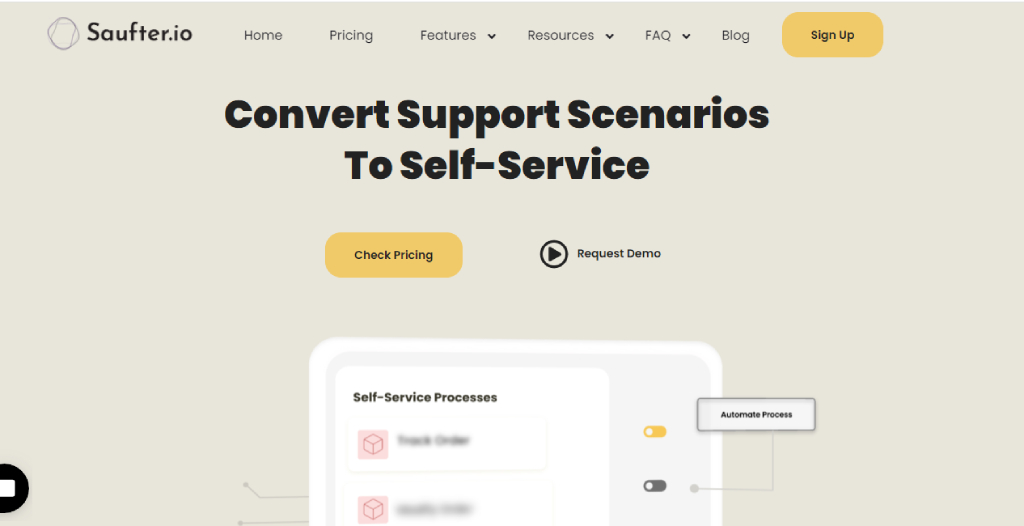
Basically, Saufter is an all-around helpdesk software that streamlines communication between your business and customers via multiple channels. It has the following knowledge base-related features.
Features
- Internal knowledge base: Build an internal KB for your employees so they can easily access any required information and stay up to date.
- Customer portal: With the customer portal, you can provide 24/7 self-service support to your customers, enabling them to access your resources.
- Live chat integration: Integrate your knowledge base with the live chat to suggest relevant articles from the KB to chat directly.
- Various templates: Offers a range of templates using which you can create a knowledge base.
- Customizations: With customization options, personalize your KB to match your brand identity and meet your specific needs.
Monthly Pricing Plans
- Custom pricing
2) Zoho Desk (Rating ⭐4.4/5, 4,510 Reviews)

Zoho Desk is another helpdesk software that delivers customer support operations. Plus, it comes with a knowledge management system containing the following features.
Features
- Knowledge base: Create and organize your content as help articles and FAQs. Build a self-service portal for your consumers and a support agent’s knowledge base.
- Community forums: Add community forums inside the self-service portal so your customers can engage with each other. They can share their ideas, and ask and answer questions.
- Domain mapping: Make your help portal an extension of your brand by mapping it to your own domain.
- Secure access: Control publishing and viewership permissions.
Monthly Pricing Plans
- Free trial – 15 days
- Standard – $20/user
- Professional – $35/user
- Enterprise – $50/user
3) Freshdesk (Rating ⭐4.4/5, 2,708 Reviews)

A product of Freshworks, Freshdesk is a cloud-based customer service software that provides intuitive and contextual support. It uses a chatbot named Freddy for smart automation. Find out its KB-related features below.
Features
- Content management system: Involve everyone in your team in the knowledge creation process. Build on each other’s content by using approval workflows, Freshconnect, and versioning.
- Multichannel support: Expand the reach of your KB across channels that your customers may use – mobile app, website, or chat.
- Multilingual support: Supports 42 different languages.
- Deliver quick answers: Leverage past customer discussions to provide answers quickly to new users on any topic.
Monthly Pricing Plans
- Free trial – 21 days
- Free – up to 10 agents
- Growth – $15/agent
- Pro – $49/agent
- Enterprise – $79/agent
4) Zendesk (Rating ⭐4.3/5, 5,507 Reviews)

Zendesk offers a range of tools to manage your customer support needs. Among them, Help Center is the one that lets you create a comprehensive knowledge base. Here are some of the key features related to KB.
Features
- Team Publishing: Collect and publish articles related to FAQs, product details, policies, etc., using the expertise of your support team.
- Content Blocks: Create reusable content that can be updated across multiple articles and help centers at once.
- Personalization: Build multiple help centers and localize the content in 40+ languages.
- AI-powered suggestions: Helps you to identify the best content for your customers and what to remove from your KB.
Annual Pricing Plans
- Team – $49/agent
- Growth – $79/agent
- Professional – $99/agent
- Enterprise – $150/agent
Furthermore, Zendesk has additional enterprise-ready plans starting from $215/agent.
5) Intercom (Rating ⭐4.4/5, 2,601 Reviews)

Intercom provides a suite of products for sales, marketing, and customer support teams to communicate with your customers across different channels. By integrating their knowledge base, you will get the following features.
Features
- Help center: Create multilingual and engaging articles by adding images, videos, CTA, and interactive guides.
- Centralized knowledge: Set up one central place for your customers to find reliable answers, tips, and important information.
- Contextual delivery: Deliver help content through optimized channels like your website, mobile app, in-product messages, or chat.
- Insights: Use feedback loops and automation to understand what works and what doesn’t in your knowledge base.
Monthly Pricing Plans
- Starter – Pricing begins from $74. Also, this plan has a 14-day free trial.
- Support, Engage, and Convert – Custom pricing plans with no free trial.
6) LiveAgent (Rating ⭐4.5/5, 1,443 Reviews)

LiveAgent has a knowledge base solution that allows you to create multilingual internal and external knowledge repositories and FAQs for your agents and customers. More of its KB features are as follows:
Features
- WYSIWYG editor: Generate articles, guides, how-tos, and information segments using advanced formatting options. Also, use HTML or CSS to customize your designs.
- Forum: Engage with your customers and collaborate with your team members via forums.
- Search widget: By adding an advanced search widget, help your customers quickly find answers on specific topics.
- Feedback: Gather feedback and read suggestions from customers to improve your KB.
Monthly Pricing Plans
- Free
- Free trial – 7 or 30 days
- Small – $12/agent
- Medium – $35/agent
- Large – $59/agent
7) Help Scout (Rating ⭐4.4/5, 372 Reviews)

Help Scout offers customer support, shared inbox, and help center solutions. By using help center solutions, you can create and manage multiple knowledge bases. Now, its KB features include the following.
Features
- Articles: Add images, tables, hyperlinks, and videos to articles. Plus, customize your SEO details as well.
- Multilingual support: Translate your KB into the language of your choice.
- Outreach options: When your customers cannot find answers in your KB, let them contact your support team directly.
- API integration: Use the Docs API to custom tailor your knowledge base experience to suit specialized requirements.
Monthly Pricing Plans
- Standard – $25/user
- Plus – $50/user
- Pro – $65/user (available for annual billing only)
8) HappyFox Helpdesk (Rating ⭐4.5/5, 126 Reviews)

With HappyFox, you can create a centralized hub of information that is easily accessible to your agents and customers. Additionally, you may generate articles in 14 different languages. Learn more about its KB features below.
Features
- Text editor: Structure, manage and optimize your articles, and insert attachments, images, and videos with this editor.
- Restrict access: Completely restrict your internal KB to your staff. Next, index your external KB with a search engine and restrict access only to customers with a valid login.
- Mobile-friendly: Allows you to create a KB accessible on mobile devices.
- Inline search: Automatically generates suggestions of forum posts or related KB articles when your customers or staff type in your help center search bar.
Monthly Pricing Plans
- Agent-based pricing – Starts at $39/agent
- Unlimited Agents – Begins from $1,499
9) Agile CRM (Rating ⭐4/5, 321 Reviews)

As the name itself says, Agile CRM is a customer relationship management software with a wide range of features including a knowledge base. Here are some of its KB-related features:
Features
- Content feedback: Let your customers provide feedback. Then, use it to gain actionable insights to improve your KB.
- Custom domain: Use a custom domain to present your KB as part of your website.
- Knowledge base search: Create customizable content categories and sections for your KB. Next, ensure your support documentations are available through keyword searches.
Monthly Pricing Plans
- Free – up to 10 users
- Starter – $14.99/user
- Regular – $49.99/user
- Enterprise – $79.99/user
10) Groove HQ (Rating ⭐4.5/5, 110 Reviews)

If you are running a small business or a startup, then you should go for Groove HQ. It lets you create multiple knowledge bases and customize them to match your brand. Find out more about its KB features below.
Features
- Works on any device: Groove HQ’s KB is mobile-ready and designed to work and look great on any device.
- Knowledge base: Embed KB on any page of your website. Plus, add a quick contact form. Additionally, supports live chat integration with Olark.
- Insights: Use article performance metrics to get a better understanding of how users interact with your content.
- Additional features: Include custom domains, SEO settings, Open Graph, IP restrictions, password protection, white labeling, and so on.
Monthly Pricing Plans
- Free trial – 30 days
- Starter – $25/user
- Plus – $50/user
- Pro – $80/user
Conclusion
All the mentioned top 10 knowledge management software integrates with Shopify and offers a wide range of features. These features will help you create a comprehensive and user-friendly knowledge base that answers your customers’ common questions and frees up your support team’s time.
If you’re looking for reliable and affordable knowledge base software, then we suggest you go for Saufter. Through its live chat integration, your customers can easily find answers to their questions.
Request a demo and get your pricing details from here!








