Last Updated: April 2024
As your business grows, dealing with the large number of customer queries that come in every day can become overwhelming and that’s why having an effective help desk system becomes so important. However, choosing the right helpdesk for your business can be tricky.
Well, we’ve done some of the leg work for you and by comparison of two most popular customer service solutions available in the market: Zendesk and Tidio.
We’ve compared them overall while also focusing on their specific features to determine which one is a better fit for your company.
- What is Tidio?
- What is Zendesk?
- Tidio vs Zendesk: A Quick Comparison
- Tidio vs Zendesk: Live Chat Features
- Tidio vs Zendesk: Helpdesk Features
- Tidio vs Zendesk: Sales and Marketing Features
- Tidio vs Zendesk: Pricing
- Tidio vs Zendesk: Is There a Clear Winner?
First and foremost, let us get to know the platforms better:
What is Tidio?

Tidio is an all-in-one customer service platform that integrates live chat, furthermore, chatbots, and marketing automation into a single app. By incorporating Tidio into your store/website, you can enable your customers to communicate with you in real-time 24/7.
One of the key things we like about Tidio is- You can use their drag-and-drop editor to easily create or customize chatbots for your store from scratch.
We discovered that the platform is also user-friendly and easy to train new employees on. Tidio offers a 7-day free trial and their basic plan is free for up to 3 users.
What is Zendesk?
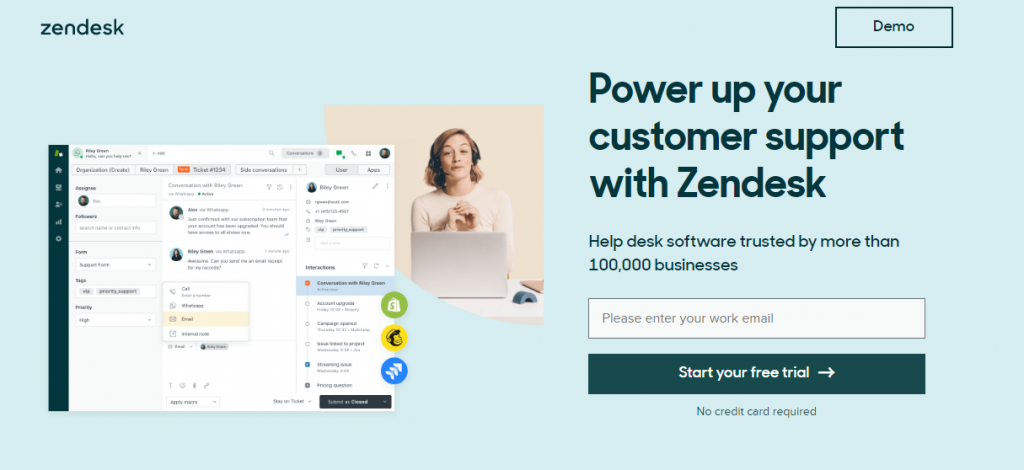
It’ll be tough to find a helpdesk list out there without Zendesk mentioned on it. It is one of the most well-known and comprehensive help desk platforms on the market today.
If you need a tool to keep track of all of your customer interactions in one place, Zendesk has a wide range of features that make it an excellent choice for small and medium-sized businesses.
The user interface is straightforward and easy to use, accordingly allowing your team to get up and running quickly. It is also compatible with a wide range of third-party apps.
For setting up, they also provide comprehensive tutorials and a user-friendly help center.
The Zendesk help desk pricing plans begin at $49 per user/month. They also offer a free trial to test out all of the features.
Tidio vs Zendesk: A Quick Comparison
Here’s a quick rundown:
Tidio | Zendesk | |
|---|---|---|
| Pricing Starts At | Free | $49 per user, per month |
| Features | Unlimited Chats | Email, voice, SMS, and live chat support |
| Active Chatbots | Social Media Integration | |
| 3rd Party Apps Integrations | Sales Forecasting | |
| Live Typing | Reporting & Statistics | |
| Visitors List | Third-Party Integrations | |
| Viewed Pages | Mobile Access | |
| Permissions | Templates | |
| Chatbot Templates | Activity Dashboard | |
| Free trial | 7-day free trial | 30-day free trial |
| Rating | 4.7/5 | 4.3/5 |
Tidio vs Zendesk: Live Chat Features
| Features | Tidio | Zendesk |
| Chatbots | ✅ | ✅ |
| Live Typing | ✅ | ✅ |
| Canned Responses(Response Templates) | ✅ | ✅ |
| Proactive Messages | ✅ | ✅ |
| Concurrent Chats | ✅ | ✅ |
| Automatic Translation | ✅ | ✅ |
| Conversation Tags | ✅ | ✅ |
| Conversation Rating | ✅ | ✅ |
| Offline Messages | ✅ | ✅ |
- Chatbots
The helpdesk allows you to deploy custom chatbots. The best part is that they require no programming, training, or additional development work on your part.
- Live Typing
Lets you see your visitors’ messages as they type them in real-time. This allows your team to prepare a response before the visitor sends their question.
- Canned Responses(Response Templates)
Create as many response templates/canned responses as your team requires. You can even categorize your response templates based on common themes.
- Proactive Messages
This feature allows you to proactively send messages/prompts/notifications to online customers proactively. You can also assign custom chatbots to each cue.
- Concurrent Chats
This enables your agents to have multiple chats open at the same time. The chat dashboard includes an agent concurrency tab that displays how many chats agents are engaged in at the same time, broken down by hour and day.
- Automatic Translation
Live chat conversations are automatically translated within the dashboard. The widget embedded in a website also displays text in the end user’s language, based on the language of their browser.
- Conversation Tags
Chat tags are labels that you apply to chat sessions to help you categorize and sort them so you can better understand your traffic and support needs.
- Conversation Rating
This allows customers/visitors to rate and provide feedback about their chat experience. During or after a chat session, visitors can rate the chat using a rating scale.
- Offline Messages
Customers can use this feature to send an offline message via the chat widget. The offline message is then saved in your chat history, with a copy sent to the agent.
Tidio vs Zendesk: Helpdesk Features
| Features | Tidio | Zendesk |
| Ticketing System | ✅ | ✅ |
| Unified Agent Workspace | ✅ | ✅ |
| Service Level Agreement Rules | ✅ | ✅ |
| Mobile App | ✅ | ✅ |
| JavaScript API | ✅ | ✅ |
| Public/Internal FAQ | ✅ | ✅ |
| Transfers Between Agents and Departments | ✅ | ✅ |
| Web Widget | ✅ | ✅ |
| Role-based Permissions | ✅ | ✅ |
| Integration Options | ✅ | ✅ |
| Reporting | ✅ | ✅ |
- Ticketing System
An integrated system to engage customers through different channels and easily convert them into tickets.
- Unified Agent Workspace
An Agent Workspace allows agents to work seamlessly across multiple channels from a single ticket interface. Your agents will no longer have to switch between dashboards in order to view and track customer issues.
- Service Level Agreement Rules
You can provide consistent support to each customer by establishing SLA (service-level agreements) rules. You can, for example, set internal performance goals for your support team.
- Mobile App
Access to a mobile app allows your agents to get in touch with customers on the go.
- JavaScript API
Allows you to run custom Javascript code to manage advanced web widget behavior and build applications on top of the service desk platform.
- Public/Internal FAQ
This feature allows you to create FAQs that can be deployed in a variety of formats. Another option is to create a separate website to which you can direct your customers. You can also publish internal FAQ articles for staff members.
- Transfers Between Agents and Departments
You can transfer a session to a group, another agent, or an external number. When you transfer the session directly to an agent, you can consult with the other agent before handing off the chat.
- Web Widget
This is an application that you embed in a web page that gives customers access to your help center, thus facilitating connecting them with the agents in your support channels.
- Role-based Permissions
Permission settings allow you to configure custom permissions for each of your operators. This allows you to limit your operators’ access to certain areas of the helpdesk.
- Integration Options
This allows you to integrate the helpdesk directly into your website as well as a large number of third-party pages and apps.
- Reporting
Reports provide a high-level overview of what’s going on in your business. These reports assist you in measuring and understanding your lead generation, customer engagement, and support.
Tidio vs Zendesk: Sales and Marketing Features
| Features | Tidio | Intercom |
| Viewed Pages | ✅ | ✅ |
| Live Visitors List | ✅ | ✅ |
| Social Media Channels | ✅ | ✅ |
| Shared Inbox | ✅ | ✅ |
| Visitors Notes | ✅ | ✅ |
| Customizable Deal Pipeline | ❌ | ✅ |
| Lead and Deal Scoring | ❌ | ✅ |
| Task and Appointment Setting | ✅(Integration) | ✅ |
| Sales Triggers | ❌ | ✅ |
| Pre-built Sales Dashboards | ❌ | ✅ |
| Sales Forecasting | ❌ | ✅ |
- Viewed Pages
The Viewed Pages history shows the visitor’s most recent page visit on your website. This allows you to determine what the visitor is looking at, such as a specific product page. (Timestamps are also included.)
- Live Visitors List
This list displays all of the people who are currently browsing your website. It is also possible to initiate a proactive chat with a specific visitor. In addition, the list will display some primary data as well as the page they are currently on.
- Social Media Channels
The social media integration features enable you to conveniently communicate with customers, whether they are on various platforms or not. You can use this feature to import social media direct messages, tweets, post comments, account mentions, etc.
- Shared Inbox
Lets you connect all your communication channels to one panel. This eliminates the necessity to switch between different channels.
- Visitors Notes
This allows you to add notes and comments to your website visitors’ chat conversations. You can include important customer information that will be useful to the next operators.
- Customizable Deal Pipeline
You get to customize how deals effortlessly move through your pipeline by customizing pipeline stages to reflect your sales cycle. This also be provides you with a high-level overview of your sales pipeline.
- Lead and Deal Scoring
A feature like this can assist your sales team in focusing on the most important opportunities. This feature lets you define scoring formulas to help determine if your leads are good, or not.
- Task and Appointment Setting
Your sales team can set up and manage appointments and tasks for your leads, contacts, and deals. Appointments and tasks are tracked along with all the other required information.
- Sales Triggers
Lets you set up sales triggers to automate specific parts of each sales rep’s workflow. Trigger actions are carried out whenever a specific event occurs and the predefined conditions are met.
- Pre-built Sales Dashboards
Pre-built dashboards with sales metrics enable you to view conveniently, moreover share, and customize reports that provide an overview of your sales data.
- Sales Forecasting
This feature provides you with data points to help you proactively forecast future sales, consequently cash flow, and identify which deals may require additional attention.
Tidio vs Zendesk: Pricing
Tidio Pricing Structure

Tidio’s plans are very flexible, allowing you to upgrade or downgrade any of them at any time you want.
The platform currently offers three different pricing plans: Free, Chatbots, and Communicator.
- Free plan is Tidio’s entry-level pricing plan. It includes 100 unique reachable visitors and 3 operators.
- The Chatbots plan costs $49 per 3 users, per month. This plan includes all of the Free plan features and lets you build and activate as many chatbots as you require.
- Communicator plan costs $19 per user, per month. This plan includes all of the Free plan features and features like Live typing and Viewed pages.
Each of these plans allows you to add more operator seats. This means you can efficiently have more people helping you manage incoming chats. The features of the free plan are adequate for handling the majority of your customer support needs if you are a small customer support team that is just getting started.
Want to know more about the detailed pricing breakdown of Tidio? Then, go through our post on
Tidio Pricing: Which Plan is the Best? [Complete Breakdown]
Zendesk Pricing Structure
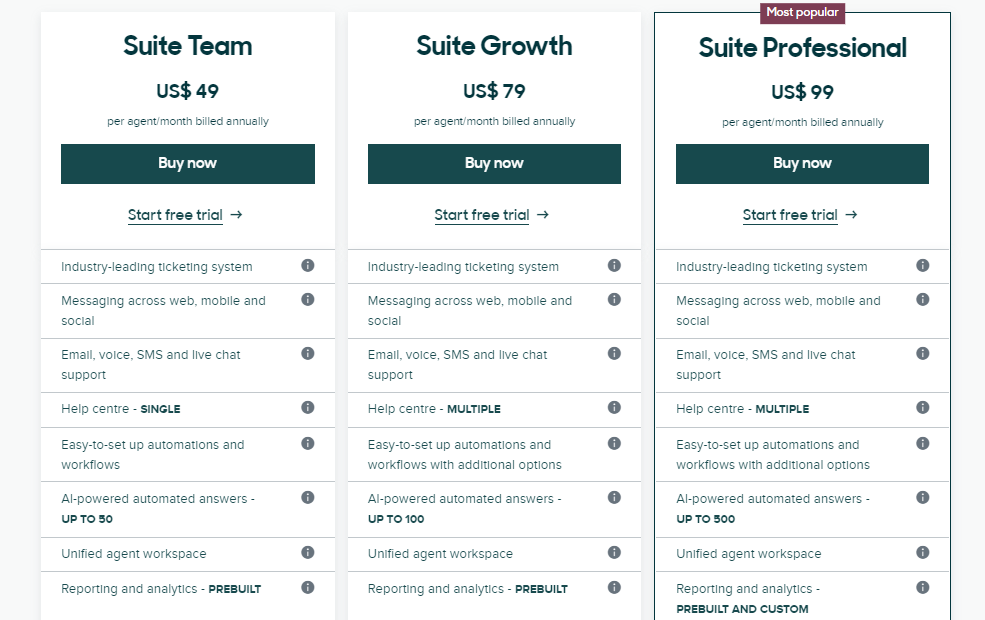
Zendesk offers multiple pricing plans based on requirements. Their pricing also applies the pay-per-agent subscription model.
- Team plan costs $49 per user, per month. This is the starting plan for the Zendesk Suite
- Growth plan costs $79 per user, per month. This plan includes all of the Basic plan features.
- Professional plan costs $99 per user, per month. This plan includes all of the Basic and Pro plan features.
The price breakdowns on Zendesk can get quite specific, particularly depending on the solutions and features you’re looking for. If you’re looking for a basic support solution, they have a limited plan that starts at $19 per agent per month.
Interested in some of the earlier discussed sales and marketing features? you’ll have to opt for Zendesk Sell(The Zendesk Sell Team plan starts at $19 and goes up to $99 per agent/month).
If you want an all-in-one platform with customized features, moreover, they even have an enterprise-ready plan. (The plan begins at $215 per agent per month.)
Want to know more about the detailed pricing breakdown of Zendesk? Then, go through our post on Zendesk Pricing: What Will It Cost You, And Is It Worth It?
Tidio vs Zendesk: Is There a Clear Winner?
As you can see, both Tidio and Zendesk are impressive in their own right, and the decision between the two is entirely dependent on your company’s needs.
Have a look at these points before you opt for one:
- Zendesk is one of the most well-known helpdesk platforms on the market today. However, it tends to perform better for larger multiple team instances where tickets must be assigned among a large number of employees. If you have a phone-centric support team that requires a highly configurable solution, Zendesk can help you a lot.
- Tidio, on the other hand, works best as a low-cost help desk communication system with flexible pricing. I
If you’re a small business looking to get started, indeed, Tidio’s features like live chat, custom chatbots, FAQs, and reporting will most likely be more useful.
Both platforms are well-designed helpdesk platforms that offer a wide range of additional integrations and features to help your team better navigate its communication strategy.
Bottom Line:
So, between Tidio and Zendesk, which is the right tool for your company?
Simply put, Tidio is better suited for smaller eCommerce businesses, whereas Zendesk is better suited for non-eCommerce businesses, particularly enterprises. We hope this guide cleared up some questions and thus made it easier to choose a platform.
If you want to make it easier for customers to contact your service team while also empowering your support reps to provide the best service possible, Saufter could be the platform for you. It is a multi-channel customer service help desk designed for small businesses and therefore, enterprise teams. The platform is designed to be cost-effective, easy to set up, and, moreover, most agents can get started on Saufter with little to no training.
So, what are you waiting for?








