Last Updated: April 2024
Do you know, there are 2.95 billion monthly active users on Facebook? That’s the reason you should have a Facebook marketing and customer support strategy.
However, creating a Facebook business manager account can be more crucial as it allows you to asset ads, manage multiple Facebook accounts, manage an Instagram account, and many more.
If you already have a Facebook account and want to know the steps to verify your Facebook manager account, then you are at the right place. Here we will be guiding you on how to verify it. The contents in this article are as follows:
- Benefits of Facebook Marketing
- 5 Easy Steps to Verify your Facebook Business Manager Account
- Documents you need to Submit For Verification
- Why Your Verification Request Might Get Rejected?
- Meet Saufter, The Best Customer Support Tool
Benefits of Facebook Marketing
There are several benefits to providing customer support and conducting marketing of your product/service on Facebook. Let’s look at some of them:
Target Audience As Per Demographic
Facebook allows you to show advertisements to your target audience. You can choose the following options and decide whom to showcase the ad:
- Gender
- Age
- Location
- Spoken language
- Hobbies
- Education level
- Income
- Recent purchases
- Major life events
- Political affiliation
With the help of this, you can narrow down your audience reach and show ads only to your potential customers.
Various Engagement Options
Facebook allows you to showcase your ads in different ways like videos, images, etc. which can be used to create more engaging advertisements. Let’s look at several ad types provided by Facebook:
- Messenger ads- These ads pop up when your customers are using Facebook Messenger.
- Videos- You can choose the length of the video ad and showcase it in the stories section or the normal feed.
- Carousel- This ad type consists of 10 pictures which allows you to showcase more of your products to the audience.
- Slide show- You can include small video snippets in this type of advertisement and can add sound, text, and animation.
- Collections- You can add numerous products in these advertisements which can also be changed as per the preference of the customers.
Reports & Analytics
Facebook business manager allows you to measure how your ads are performing. You can get various data on ad measurements such as anonymous user data, multi-channel data comparison, and negative advertising data.
5 Easy Steps To Verify Your Facebook Business Manager Account
Here are 5 easy steps that will assist you in verifying your Facebook Manager Account:

Step 1: Create an account
Open Facebook Business Manager and then click on Create Account.

Step 2: Add details
Now you need to fill in details like your business and account name, your name, and your business email address. Once you have filled it press Submit button.
Step 3: Applying for verification
Open Facebook Business Manager and navigate to the Business Setting option.
Step 4: Verification process
Now locate the Security Center on the left navigation and then click on Start Verification.
Step 5: Fill in details
A form will pop up wherein you need to fill in details like the legal name of the business, country, street address, business phone number, and many more. In the end, press Submit, and your request for Facebook Business Manager will be submitted.
It will take 1-5 business days for Facebook Business Manager to get verified.
Documents You Need To Submit For Verification
- You need to submit some legal name documents like business registration, company incorporation registration, or tax/vat certificate.
- Address-proof documents are also necessary to verify your Facebook Business Manager account. Some of the documents that you can submit are bank account statements or utility bills (electric/phone bills)
Once you have submitted all the documents you will receive an OPT through email, phone, or SMS that you need to fill in to verify your account.
Why Your Verification Request Might Get Rejected?
There are three major reasons why your Facebook Business Manager verification request might get rejected, let’s have a look at the:
- Make sure that the documents(legal name document and address proof document) you share with Facebook Business Manager have the same address.
- You should clearly mention your business name on the submitted website URL.
- Make sure to use the business email address while registering for a Facebook Business Manager account.
Taking all these precautions will ensure that you have a strong case while requesting the verification.
Meet Saufter, The Best Customer Support Tool
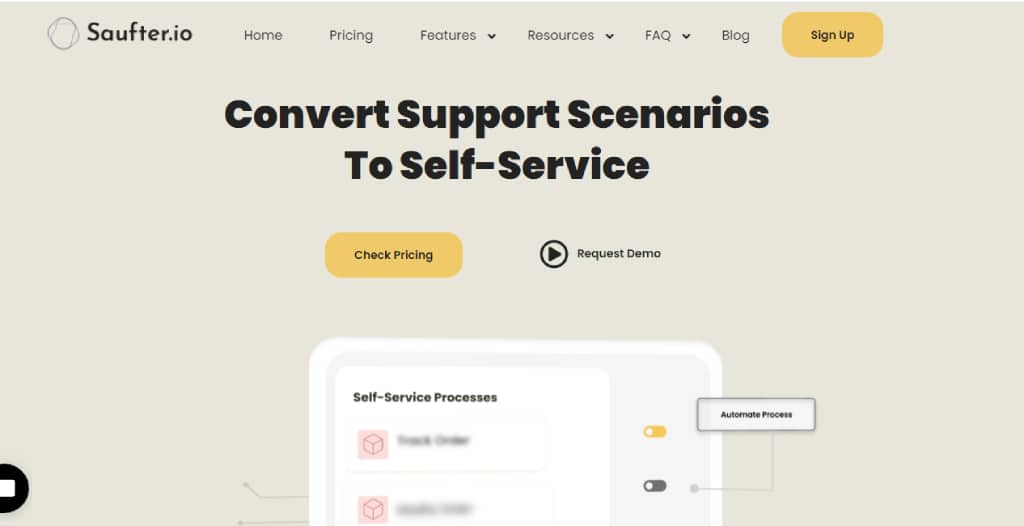
- Customer Support: Saufter comes with an AI chatbot that can attend to your customers in real-time and solve their queries using knowledge base articles.
- Return management: Customers can apply for a return on Facebook messenger and the bot will automatically send the request to you allowing you to decide whether to accept it or reject it.
- Order management: Saufter provides 24X7 order management which ensures that there is no late order delivery. It also sends notifications as an order is received, the order is in transit, the order is out for delivery, and many more.
- Social media management: Saufter’s AI bot collects good reviews from Google, Yelp!, Facebook, etc. and posts them on your social media handle allowing you to advertise more.
Conclusion
In the end, we hope that through this post you would be able to get your Facebook Business Manager account verified. Once you have verified the account you can also use it to get your Whatsapp Business API and provide support through Whatsapp as well.
However, if you are looking for software that provides e-commerce support on Facebook, then you should try Saufter. Its AI chatbot allows you to provide quick resolution on Facebook and even ensure that no customer query is left unanswered.
So, what are you waiting for?









