Last Updated: April 2024
You would agree with me on this. During the initial stages of your eCommerce business, you would have manually responded to all the Instagram messages. Certainly, this is definitely exhausting and time-consuming.
Auto message Instagram is the only effective solution to this problem. So let us dive straight into the article to see the
- Benefits Of Instagram Automated Messages
- Easy Steps To Set Up Automated IG Messages
- Meet Saufter, The Best Tool For Instagram Customer Support
Benefits Of Instagram Automated Messages
“With more than 2 Billion users and 500 Million daily active users, Instagram marketing is sure to keep you running on your toes. Even 58% of the marketers are leveraging its powerful tools to promote their businesses.” Adding to these, messaging automation will benefit you in the following ways.
- Respond to all your Instagram messages without missing any.
- Increase customer satisfaction rate by giving instant answers.
“47% of US online adults say they will abandon their online purchase if they can’t find a quick answer to their question. “
Convert conversations into successful sales by directing your customers to the right product page. Additionally, this can be done by adding active URLs or links to your messages.
- Grab potential leads and grow your audience/followers.
- Engage with your customers constantly; therefore, boost conversions and increase their lifetime with your brand.
- Efficiently draft auto-replies to the most common FAQs, thus saving time and avoiding the manual repetition of answers each time.
- Combine it with an Instagram chatbot to efficiently scale your messaging support, thus incorporating marketing and sales strategies into 24/7 customer assistance.
Recommend read – A Comprehensive Guide To Instagram Chatbots.
Though there are several benefits of bulk messaging, Instagram doesn’t have an in-built provision for the same. You require some additional software to link with your Instagram account and set up automated messaging workflows.
Listing some of the tools here, that you can try for Instagram automated messages.
1. IGdm
Looking for a desktop application to automate Instagram direct messages? IGdm serves this purpose. This application will be very useful; specifically, for assigning Instagram messaging support tasks to your agents on computer/laptop devices. Yet, all your conversations will be continuous without losing any history.
- OS compatibility – It is available to download and work on Windows, macOS, and Linux.
- Data security – Enables login support through 2-factor authentication.
- Grow your fan base – View the non-followers list, start conversations, and convert them into your followers.
- Messaging customizations – Find all the customizations, notwithstanding themes, search, delete, unsend, quick reply, etc., as available in the Instagram application.
Pricing – Try this desktop application for free here.
2. AiGrow
As the name suggests, use AiGrow to grow your business using AI-enabled Instagram solutions. Sending automated direct responses, not to mention bulk DMs, and outbound DMs is made easy as a breeze with this software.
- Email notifications: connect and receive all your DMs through your email. You can even respond from your email directly. Did you delete any DM on Instagram by mistake? Recover it here through email.
- DM CRM: craft hundreds or thousands of DMs within minutes and effortlessly send them in bulk.
- Target DMs to hashtag users and influencer’s followers along with your current and new followers. Simultaneously, this software is seamlessly compatible with Excel, allowing you to manage your followers’/customers’ contacts using sheets.
- Works on PC too.
3. DMpro
Send bulk direct messages to all of your Instagram followers using the DMpro application. Preset auto-reply Instagram messages.
- Devices – you can work on both PC and mobile browsers.
- Dashboard – allows you to manage multiple accounts from one window.
- Messaging customizations – disable the ‘message seen’ receipt.
- Integrations – receive and reply direct messages as emails through email integration.
Pricing – Sign Up for a free plan to try its features.
4. BigBanggram
With BigBanggram, simultaneously it is super easy to customize and message your old and new followers in bulk and on auto-pilot mode.
- Devices – Available to use on desktop/PC, Mac, and mobile phones.
- Stay online on Instagram DM 24/7 even when you are away or sleeping.
- Cloud storage – saves all your messages data for any time usage on any device.
- Messaging customizations – search or label accounts for easy identification/marking purposes.
5. InDirect
Indirect, a Windows PC application, simultaneously, thereby facilitates Instagram direct messaging, enabling you to seamlessly message your followers and efficiently manage interactions. Along with sending and receiving messages, sharing images, gifs, and more.
- Enables bulk single or messaging quick replies.
- View and reply to stories
- Can customize your quick replies to include emoticons and audio clips too.
Pricing – it is a free app to download from the Microsoft store.
More such software applications are available for Instagram auto message solutions. You can find them on Google easily.
Easy Steps To Set Up Automated IG Messages
Start sending messages or replies to your followers and non-followers on Instagram by using the following steps. Before proceeding to the actual setup, pay attention to the following initial requirements and do the same.
Prerequisite
To be able to send bulk automatic messages on Instagram, firstly, you need an Instagram business account. So that you can connect with Meta Business Suite to perform automatic bulk messaging. Learn about setting up an Instagram business account here. Once that is done, proceed to the following steps.
Steps To Configure Auto Reply Instagram
Step# 1 Switch to a business profile.
To do this,
- Go to your profile on the Instagram app.
- Click on the three lines menu icon in the top right corner of the screen.
- Tap on ‘Settings’ and select ‘Account’.
- Scroll down and pick ‘Switch to professional account’.
- And choose your business profile.

Step# 2 Link your Instagram business account with Meta Business Suite.
Open the Meta Business Suite aka Facebook Business Manager to do the linking process.
- Once again go to your Instagram profile and choose ‘Settings’ from the three lines menu and select ‘Account’ again.
- This time, go down to ‘Sharing to other apps’.
- Select ‘Facebook’ and type in your login information.
- Head back to the settings menu and select ‘Messages’ under the ‘Privacy’ menu.
- Switch on the toggle button of ‘Allow access to messages’.

Step# 3 Next, you need to open the Meta Business Suite to switch on ‘Instant reply’ to your Instagram DMs by going through the below given easy steps.
- Find ‘Inbox’ in the left-hand column of the Meta Business Suite and click on it.
- Press ‘Automated Responses’ and select ‘Instagram’.
- Construct your automated response in the box and turn on the ‘Instant reply’ toggle button.
- Finally, click on ‘Save changes’.
With these steps, you can easily enable automatic replies to Instagram messages. Now, rewind a wee bit back to the ‘Benefits’ section of this article. In that, we also discussed that you can automate answers to FAQ messages. Let us now look into the steps required to do the same.
Automating FAQ messages
In general, you receive most of the commonly asked product-related questions from your Instagram viewers. Over a period of time, you can easily identify such questions and a note of the same.
Constitute Instagram Direct FAQs with these questions and draft answers for the same. It is possible to add, delete or edit your FAQ and answers whenever required. Below are the steps to set up these questions and answers. They will appear whenever an Insta customer tries to message you on Instagram Direct.
To set up the automated FAQ answers on Instagram Direct:
Step 1: On the Instagram home page, tap the Messenger arrow icon in the top right corner of the screen.
Step 2: When you tap on the three horizontal dots (…), you will find ‘Tools’ in the popup menu. A tap on that opens the next menu page where you need to select ‘Frequently asked questions’.
Step 3: Touch the right-facing arrow (>) next to that.
Step 4: Toggle on ‘Show questions’.
Step 5: To enter a FAQ question click on ‘Add question’.
Step 6: Enter a question and an automated answer for the same. When you’re done, tap the tick mark seen on the top right of the screen.
In case you want to edit, or delete a question, follow the above steps till 6. Retype the question to modify it or hit ‘Delete question’ to remove it and tap the tick mark to save the changes.

Please note: You can add up to four general questions using this method.
Coming up is a furthermore bonus tool to help you with Instagram customer support. It also got loads of other useful tools to help you in overall eCommerce customer service. Continue to read.
Meet Saufter, The Best Tool For Instagram Customer Support
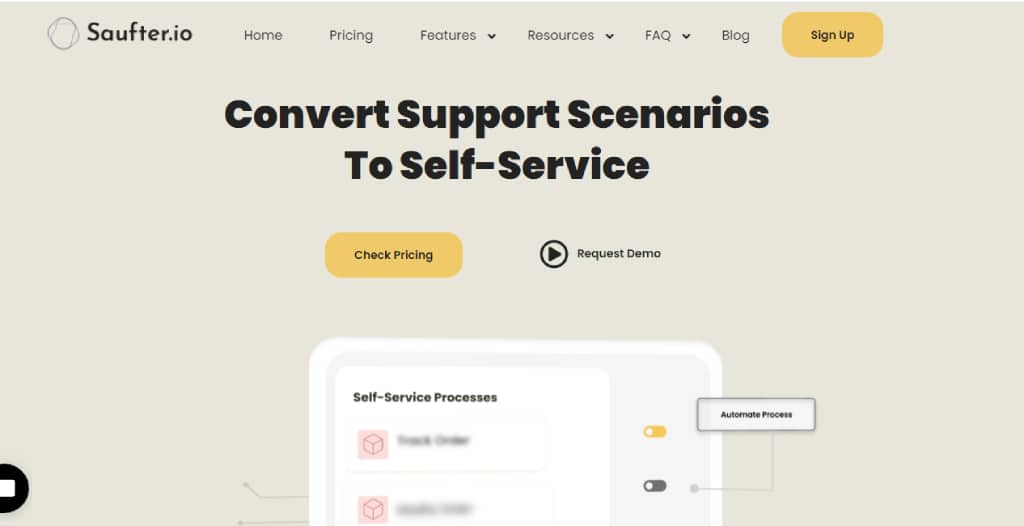
Do you know, you can now automate your whole customer service system? By doing so, you can avoid repetitive tasks and save hours of manual time! Put it to better use instead of sending simple ‘Welcome’ messages or ‘Received your support ticket’ emails again and again.
Saufter streamlines repetitive customer service tasks with customizable pre-built workflows.
- Social media integrations: Seamlessly integrate, manage social conversations from one place—Facebook, Instagram, Twitter likewise.
- Automations: Automate conversations on all channels with AI-suggested replies. In addition, streamline communication. Easily incorporate knowledge base and help articles to this end enhance self-help resolutions in replies.
- Social media marketing automation: you will find this feature only with Saufter. Specifically, it identifies and promotes positive customer reviews (UGC) on your social accounts. Also, find and collaborate with influencers to promote your brand on all social media channels.
- eCommerce integrations: Integrates with Shopify, Magento, and WooCommerce stores; simultaneously automating eCommerce workflows with a click. Monitors all your orders 24/7 and alerts you in case of shipping delay allowing you to offer proactive support.
- Email and Live chat integrations, therefore, automate all your support conversations. Moreover, you can personalize these conversations to sound human.
- Automated ticketing system: automatically organizes all the support tickets from different channels into one single window; thus, enhancing efficiency. Access customer history seamlessly, ensuring faster solutions and elevated satisfaction rates, thus streamlining operations effectively.
- Helpdesk integrations: with Gorgias, Freshdesk, etc., smoothly migrate customer/company data to Saufter without coding.
- Analytics and reports: Comprehensive report evaluates support agents, offering valuable insights for improvement, thus enhancing performance.
The below links give you the full picture of this helpdesk software. Particularly, click to explore eCommerce support features and customized pricing options in just 15 words.
Conclusion
A full read of this article gives you the knowledge of automated IG messages, furthermore, their benefits, some software tools, a step-by-step guide to set it up, and a bonus tip.
Feel like the steps to set up automated Instagram messaging are long and tiring? Try Saufter for all your support needs including Instagram. Moreover, this helpdesk software integrates your Shopify/Magento/WooCommerce stores and your Instagram account with just a click.
Additionally, use this software to train your support agents efficiently without disturbing your productivity. If you want to hire experienced industry-trained experts, check out the Helplama marketplace. Why wait?
No credit card required for signup.









