Last Updated: April 2024
WhatsApp from Meta is a free messaging, video-calling, and social networking app that is most popularly used and includes powerful Automation features. It’s used in more than 180 countries and by over 2 billion people.
With the launch of the WhatsApp Business API, businesses can now deliver a personalized customer experience. And what if we told you that all of these could be automated? Interesting, isn’t it?
To know more in detail about WhatsApp automation and its use cases, let’s walk through this post.
About WhatsApp Automation

Generally speaking, WhatsApp automation refers to conversing with customers with the help of automated messages by using the WhatsApp Business app or WhatsApp business API.
Integrating WhatsApp automation not only improves customer service response time, but also allows you to automate a bunch of routine tasks like sending updates, personalized promotions, and enabling customers to browse products/ services and place an order, from within WhatsApp.
Benefits of WhatsApp Automation for business
- Efficient Communication: It connects efficiently with your target customers. WhatsApp messages are faster to access and deliver quick updates and promote sales. So, automate WhatsApp messages to reach more customers at a time with promotional messages and WhatsApp newsletters.
- Increased conversions: WhatsApp automated messages help to maintain a conversation flow between customers and improve conversion rates. Increased customer engagement leads them down the sales funnel and gives you a high chance of converting them into recurring customers.
- Saves time: You free up your time by automating WhatsApp messages for some of the common and repetitive tasks, which can be easily handled by WhatsApp Business automation. Such that you put your time into other productive activities.
Here are the 7 powerful WhatsApp automation use cases.
1. Greet your customers with a welcome message
One of the most common ways businesses use WhatsApp automation is to greet their customers. A greeting message is a customizable message that’s automatically sent to your customers when they first message you or whenever they message you after 14 days of inactivity in the chat with you.
It is a great way to introduce your business to those interested in learning more about what you offer.
Enable greeting messages to automatically engage your customers from the initial point of contact and showcase your brand personality.
2. Send quick replies

Offer quick replies by saving the answers to repetitive questions from customers so that you can respond with the pre-saved answers. This can include text as well as media messages, such as images and videos.
You can send a quick reply containing your hours, your address, or even your profile itself, and store up to 50 quick replies.
By using quick replies, it is easy to tackle customer FAQs. Your customers get instant answers to their queries without having to wait for a longer time.
3. Create short links
The WhatsApp Business app enables you to share a short link with customers so they can start a chat with you directly.
If a customer opens the short link from their device’s WhatsApp, it automatically opens a secure chat between the two of you.
If they open the short link from a web browser, they will be redirected to a web page with your business information and your welcome message. From there, they can click ‘continue to chat’ to start a chat with you.
4. Away Messages

Away messages are automated WhatsApp messages sent to your customers when they contact you after business hours, when you’re busy, or when you’re away from your phone.
You can configure when the message should be sent and which customer should receive the away message.
With this feature, you can keep customer engagement levels high, by letting them know that you have acknowledged their message and will respond back to them at the specified time.
5. Sales and marketing messages
Automation WhatsApp helps you send personalized discounts and offers to your customers directly. These promotional messages help to drive the sales of your business.
WhatsApp messages have a high interaction rate. So active users would prefer to receive a promotional message on WhatsApp rather than on other channels.
With WhatsApp Business, you can also help your customers place orders through the cart feature. Customers can browse through the catalog and add items to their cart from the catalog.
6. Order details, shipment, and tracking notifications
Once your customer places the order, WhatsApp can send the order details to your customer, including the quantity, payment information, expected date of delivery, etc.
WhatsApp automation is useful to keep your customers up to date on the entire logistics journey.
After sending the order confirmation details, WhatsApp can let your customers know about the shipment details and even track their orders.
7. Reminders
Reminders are simple, yet powerful in keeping customers engaged with Automatic WhatsApp messaging. You can set reminders about upcoming events, offers and discounts, appointments, and any other tasks that are important to your business.
At this stage, let me also introduce you to WhatsApp bots.
Know about WhatsApp’s bot?
Popularly known as a ‘WhatsApp chatbot,” it is a program or piece of software that automates customer conversations (both inbound and outbound). That chatbot is powered by a set of predefined rules and engages with your customers while cutting down on human intervention. As WhatsApp becomes more mainstream, both customers and businesses are looking at it as a potential e-commerce opportunity.
Moreover, now’s the time to learn about the best customer support software with WhatsApp integration, which is Saufter.
Meet the best customer support software: Saufter
Saufter is an all-in-one helpdesk software designed to provide automated self-service, order monitoring, and all the basic customer support services.
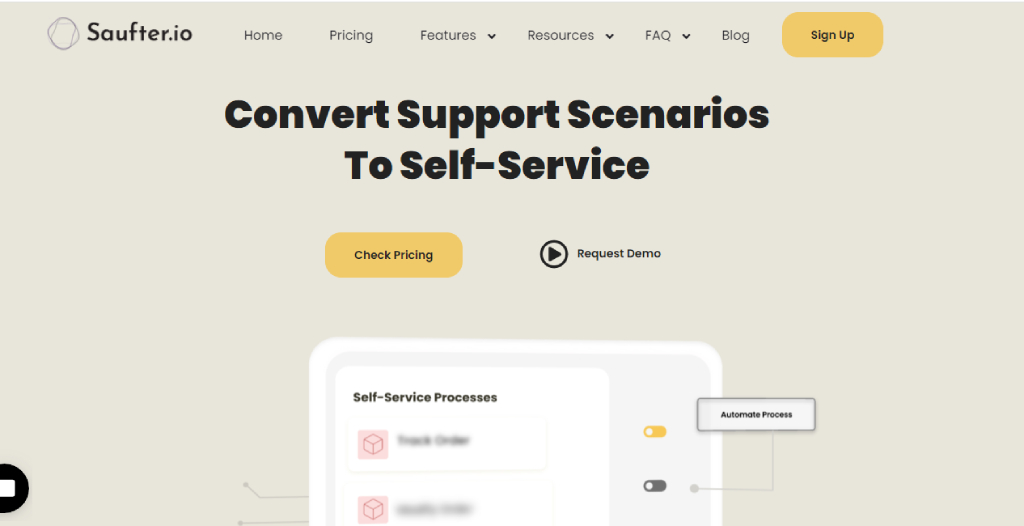
They offer unparalleled live chat answering services along with phone, email, and social media integration, including Twitter, Instagram, and Facebook.
Saufter uses an AI-powered chatbot and automates workflows that can be used to provide your customers with all the required details.
Moreover, the integration of Saufter with WhatsApp lets you engage multiple customers at once and provide personalized support.
Conclusion
WhatsApp business automation ensures that you are well connected with your customers by sending them regular updates on the product/ service, promotions, orders, and shipping details, quickly responding to their queries and a lot more.
By leveraging all of the above-said functionalities of WhatsApp business automation, it’s sure that you will have a wonderful relationship with your customers and scale your business to a new height.
You can achieve great customer service with the help of Saufter. Saufter’s WhatsApp-integrated AI chatbot provides your customers with an exceptional self-help experience by automating workflows. The live chat widget integrated with WhatsApp helps you check orders, exchanges, and returns. Finally, all your product questions will be answered rapidly.









