Last Updated: April 2024
Confused between LiveAgent and Zendesk?
With so many different features available for each platform, choosing the right help desk and ticketing software for your business can be difficult.
In this guide, let’s compare two of the most popular customer service solutions available in the market and see which one is best for your company: LiveAgent vs Zendesk
We’ll compare them overall while also focusing on their specific features to determine which one is a better fit for your company.
- What is LiveAgent?
- What is Zendesk?
- LiveAgent vs Zendesk: A Quick Comparison
- LiveAgent vs Zendesk: Supporting Platforms
- LiveAgent vs Zendesk: Live Chat Features
- LiveAgent vs Zendesk: Customer Support Features
- LiveAgent vs Zendesk: Marketing & Sales Features
- LiveAgent vs Zendesk: Pricing
- LiveAgent vs Zendesk: Is There a Clear Winner?
First and foremost, let us get to know the platforms better:
What is LiveAgent?
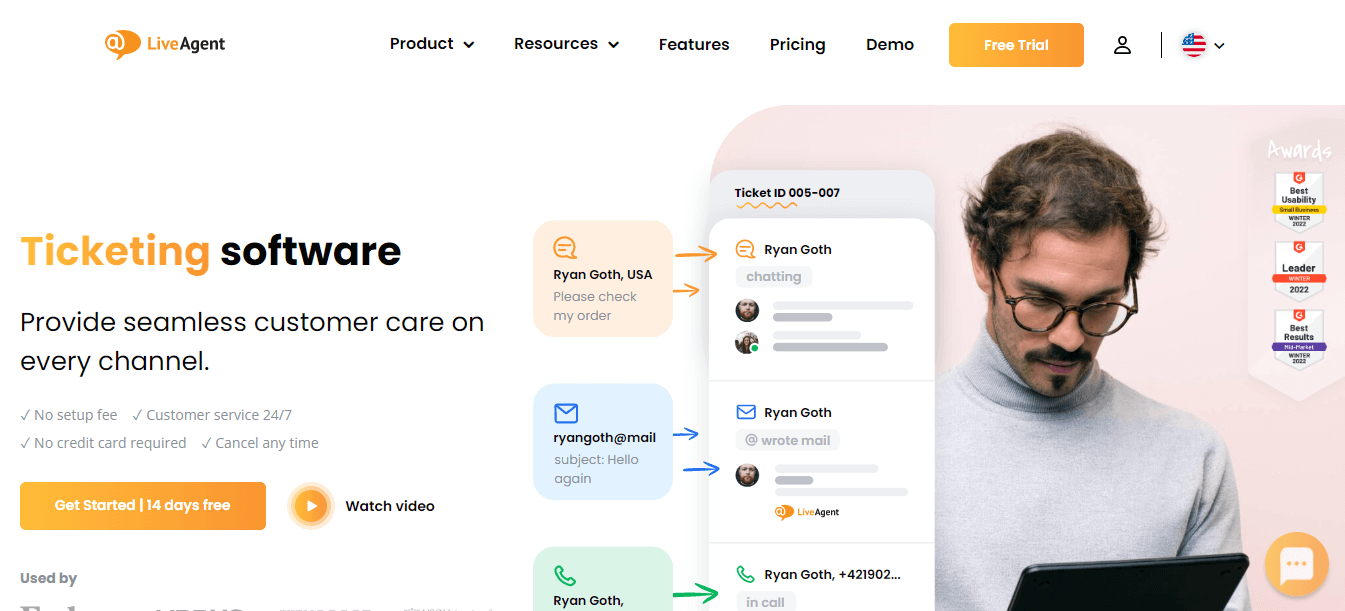
LiveAgent is an all-in-one Helpdesk software that offers ticket management, live chat, phone support, social support, a chat widget, and agent reports. We discovered that this software has a simple interface with a variety of functions and options that allow you to tailor it to your specific business needs.
A standout feature is their knowledge base section to assist your clients with frequently asked questions. The platform is also user-friendly and easy to train new employees on.
LiveAgent offers a 14-day free trial, a limited free plan, and their basic plan costs $15 per month per user.
What is Zendesk?
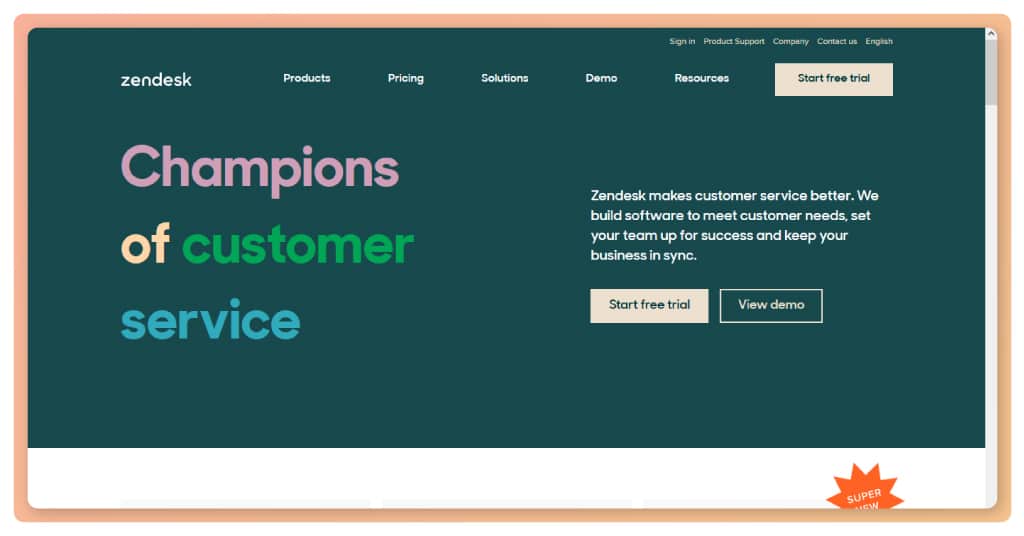
Zendesk is one of the most well-known and comprehensive help desk platforms on the market today, and for good reason. If you require a tool to keep track of all of your customer interactions in one place, Zendesk has a wide range of features that make it an excellent choice for most businesses.
The user interface is straightforward and easy to use, allowing your team to get up and running quickly. Moreover, it is also compatible with a wide range of third-party apps. For setting up, they also provide comprehensive tutorials and a user-friendly help center.
The Zendesk help desk pricing plans begin at $49 per user/month. They also offer a free trial to test out all the features.
LiveAgent vs Zendesk: A Quick Comparison
Here’s a quick rundown:
LiveAgent | Zendesk | |
|---|---|---|
| Pricing Starts At | Free, 15$ per user, per month | $49 per user, per month |
| Features | Email, voice, SMS and live chat support | Email, voice, SMS and live chat support |
| Ticketing System | Ticketing System | |
| Help Centre/ Knowledge Base | Help Centre/ Knowledge Base | |
| Call Routing & Transfers | Call Routing & Transfers | |
| Chat Satisfaction Surveys | Chat Satisfaction Surveys | |
| Reporting and Analytics | Reporting and Analytics | |
| Real-time Visitors Monitor | Unified Agent Workspace | |
| Message Sneak-Peeks | AI-Powered Automated Answers/ Chatbots | |
| Free trial | 14-day free trial | 30-day free trial |
| Rating | 4.5/5 | 4.3/5 |
LiveAgent vs Zendesk: Supporting Platforms
You want to be able to seamlessly integrate your current platforms with the eCommerce helpdesk solution you select.
This is possible with both LiveAgent and Zendesk. However, there is a difference in the number of platforms that are supported. The platforms with which both tools natively integrate are listed below:
| Platforms | LiveAgent | Zendesk |
| WooCommerce | ❌ | ✅ |
| Magneto | ✅ | ✅ |
| Shopify | ✅ | ✅ |
| Bigcommerce | ✅ | ❌ |
- LiveAgent natively supports Shopify, Magento, and BigCommerce but not WooCommerce.
- On the other hand, Zendesk tends to perform better for larger, multiple-team instances where tickets must be assigned among a large number of employees.
LiveAgent vs Zendesk: Live Chat Features
| Features | LiveAgent | Zendesk |
| Chat Widgets Customization | ✅ | ✅ |
| Conversational Custom Chatbots | ❌ | ✅ |
| Canned Answers | ✅ | ✅ |
| File Sharing Over Chat | ✅ | ✅ |
| Custom Max Queue Length | ✅ | ❌ |
| Chat Transcripts | ✅ | ✅ |
| Message Sneak-Peeks | ✅ | ❌ |
| Chat Satisfaction Surveys | ✅ | ✅ |
| Transfers Between Agents and Departments | ✅ | ✅ |
| Conversation Tags | ✅ | ✅ |
| Contact Form | ✅ | ✅ |
- Chat Widgets Customization
Gives you the option to change the chat widget’s look, feel, and default messaging features so that you can give your customers a consistent chat experience across all platforms while also maintaining the look and feel of your brand.
- Conversational Custom Chatbots
The helpdesks allow you to deploy custom chatbots. With conversational assistants, you can collect relevant customer information, increase agent productivity, and streamline the support experience. Setting them up require no programming, training, or additional development work on your part.
- Canned Answers
This feature allows you to quickly respond to frequently asked customer questions that already have an answer in your knowledge base. In some cases, you can automate these responses so that they work around the clock. You can also create custom messages for issues that don’t have their own article.
- File Sharing Over Chat
File sharing enables you to provide faster customer support by exchanging documents, images, GIFs, videos, and other media with your customers. Customers can also share files by uploading them or inserting links into the chat.
- Custom Max Queue Length
This feature allows you to avoid an overload of customer inquiries and improve wait time. When a chat queue limit is reached, the chat button changes its availability to offline or is completely hidden from your website.
- Chat Transcripts
This feature saves conversation history after each chat. You can also email these chat transcripts to yourself, your customers, or your team.
- Message Sneak-Peeks
With this feature, you can see what your customers are typing before they hit the Send button. Previewing customer messages can help your agents prepare their responses faster or conduct quick research on topics and customers.
- Chat Satisfaction Surveys
Allows you to send automated satisfaction surveys to your customers. After a chat has ended, you can also conduct satisfaction surveys directly within the chat box. The results can later be analyzed.
- Transfers Between Agents and Departments
You can transfer a chat session to a group, or another agent. When you transfer the session directly to an agent, you can consult with the other agent before handing off the chat.
- Conversation Tags
Chat tags are labels that you apply to chat sessions to help you categorize and sort them, so you can better understand your traffic and support needs.
- Contact Form:
Let your customers contact you directly through a contact form on your website.
LiveAgent vs Zendesk: Customer Support Features
| Features | LiveAgent | Zendesk |
| Call Routing & Transfers | ✅ | ✅ |
| Custom Roles | ✅ | ✅ |
| Customer Intents | ❌ | ✅ |
| Service Level Agreement Rules | ✅ | ✅ |
| Automation Rules | ✅ | ✅ |
| Customer Portal | ✅ | ✅ |
| Video Call | ✅ | ❌(Integration) |
| IVR | ✅ | ✅ |
| Social Media Channels | ✅ | ✅ |
| Internal Tickets | ✅ | ✅ |
| Satisfaction Prediction | ❌ | ✅ |
| Knowledge base | ✅ | ✅ |
| Audit Log | ✅ | ✅ |
| Unified Agent Workspace (Shared Inbox) | ✅ | ✅ |
| Reporting | ✅ | ✅ |
- Call Routing & Transfers
This feature automatically routes/ allows agents to transfer incoming calls to the appropriate agents on your team.
- Custom Roles
Setting up roles allows you to configure custom permissions for each of your agents. This allows you to limit your operators’ access to certain areas/ features of the helpdesk.
- Customer Intents
With this feature, you can now create automated workflows to handle specific requests based on customer intents. Create custom workflows for intents such as refunds, exchanges, product complaints and so on.
- Service Level Agreement Rules
You can provide consistent support to each customer by establishing SLA (service-level agreements) rules. For example, set internal performance goals for your support team.
- Automation Rules
This feature allows you to configure custom system actions that are executed automatically when certain conditions are met. They are most commonly used to transfer tickets to specific departments, add tags, mark tickets as spam, or resolve tickets.
- Customer Portal
Create a self-service portal for your customers. With a personalized portal, this serves as a dedicated space for your customers to manage their support requests and community contributions.
- Video Call
Your agents can start an immediate video call while conversing with customers. This makes it possible to provide real-time advice, informational sessions, tailored shopping experiences, etc.
- IVR
This enables you to enhance your customers’ call experiences by creating custom interactive voice response (IVR) trees that route them to the appropriate support department or agent.
- Social Media Channels
Connect the help desk to your social media account pages to send and receive messages with your contacts directly. This feature allows you to import tweets, post comments, direct messages from social media accounts, and more.
- Internal Tickets
You can use this feature to collaborate with other members of your organization and share updates about a support request.
- Satisfaction Prediction
This feature allows you to compare your customer support performance to prediction scores in order to identify areas for improvement.
- Knowledge base
You can also convert your most frequently asked support questions into a knowledge base of help articles, allowing customers to assist themselves. This online library can be customized with information about the onboarding process, company knowledge, events, awards, new promotions, and so on. The helpdesk even allows you to categorize the topics and include a search box, so your employees can quickly access relevant content.
- Audit Log
This allows you to review the audit log to see what actions each agent has performed during a specific period of time.
- Unified Agent Workspace
An Agent Workspace allows agents to work seamlessly across multiple channels from a single ticket interface. Your agents will no longer have to switch between dashboards in order to view and track customer issues.
- Reporting
Reports provide a high-level overview of what’s going on in your business. These reports assist you in measuring and understanding your team’s performance, customer engagement, and support satisfaction.
LiveAgent vs Zendesk: Marketing & Sales Features
Most of these features for Zendesk come under the “Zendesk Sell” plan, which starts at $19/ agent/month.
| Features | LiveAgent | Zendesk |
| Real-time Visitors Monitor | ✅ | ✅ |
| Market Across Multiple Platforms | ✅ | ✅ |
| Bulk Emailing | ❌ | ✅ |
| Customized Notifications | ✅ | ✅ |
| Document Storage | ✅ | ✅ |
| Proactive Messaging | ✅ | ✅ |
| Sales Triggers | ❌ | ✅ |
| Pre-built Sales Dashboards | ❌ | ✅ |
| Sales Forecasting | ❌ | ✅ |
- Real-time Visitors Monitor
You get access to a dashboard where you will be able to monitor live visitors on your site and your agents can even invite these live visitors to chat.
- Market Across Multiple Platforms
Send out customizable messaging, buttons, and call-to-action links across multiple platforms that match the look and feel of your brand.
- Bulk Emailing
This feature allows you to email a large number of recipients at once. The feature can be used to promote new products/services in your marketing campaigns.
- Customized Notifications
Set up custom notifications that enable your team to stay on top of account activity by configuring personalized alert options for various workflows.
- Document Storage
This enables your team to upload and attach documents to a shared storage space that many team members use on a regular basis. These documents can be attached to leads, contacts, and deals, as well as included in emails.
- Proactive Messaging
You can engage your website visitors, by inviting them to live chat with your agents using this feature. These chat invitations can be triggered based on specific visitor data, pre-defined rules/metrics, and other factors such as the current page they’re on, the amount of time they spent browsing your website, how frequently they visited, and more.
- Sales Triggers
Lets you set up triggers to automate specific parts of each sales rep’s workflow. Trigger actions are carried out whenever a specific event occurs and the predefined conditions are met.
- Pre-built Sales Dashboards
These dashboards come with sales metrics that enable you to view, share, and customize reports that provide an overview of your sales data.
- Sales Forecasting
This feature provides you with data points to help you forecast future sales, cash flow, and which deals may require additional attention.
LiveAgent vs Zendesk: Pricing
LiveAgent Pricing Structure

Offering three different pricing plans, LiveAgent includes Ticket, Ticket+Chat, and All-inclusive options. The platform also comes with a limited free plan. Their pricing applies the pay-per-agent subscription model.
- Free plan comes with features such as 7 days ticket history, a chat button, 1 phone number, 1 email address, and basic reports.
- Ticket plan is LiveAgent’s entry-level pricing plan. The Ticket plan costs $15 per user, per month.
- The Ticket+Chat plan costs $29 per user, per month. This plan includes all the Ticket plan features.
- All-inclusive plan costs $49 per user, per month. This plan includes all the Ticket+Chat plan features.
All pricing plans follow an upgrade & pay as you go model, and there are no contracts/setup fees.
Their free plan is pretty limited and there isn’t that much to talk about. The remaining plans are pretty straightforward.
If you need a live chat solution, your only option is the Ticket+Chat plan, which costs $29 per user, per month. This plan includes essential features like live chat, social media, SMS and voice channels, real-time visitors monitor, unlimited chat buttons, etc.
These features are adequate for handling the majority of your customer support needs if you are a small customer support team that is just getting started.
Zendesk Pricing Structure
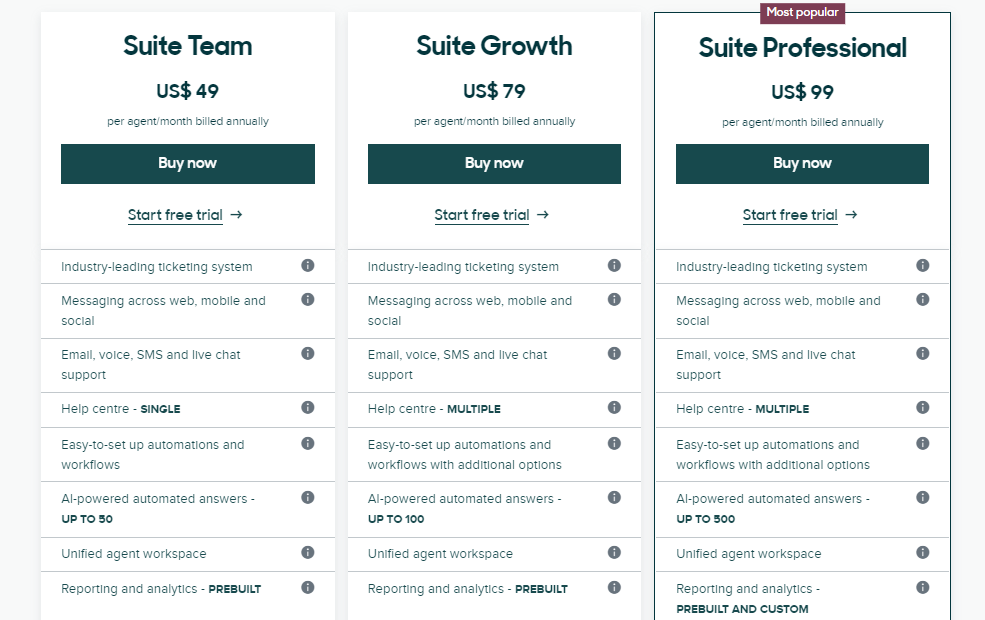
Zendesk offers multiple pricing plans based on requirements. Their pricing also applies the pay-per-agent subscription model.
- Team plan costs $49 per user, per month. This is the starting plan for the Zendesk Suite
- Growth plan costs $79 per user, per month. This plan includes all the Basic plan features.
- Professional plan costs $99 per user, per month. This plan includes all the Basic and Pro plan features.
The price breakdowns on Zendesk can get quite specific depending on the solutions and features you’re looking for. If you’re looking for a basic support solution, they have a limited plan that starts at $19 per agent per month.
Interested in some of the earlier discussed sales and marketing features? You’ll have to opt for Zendesk Sell (The Zendesk Sell Team plan starts at $19 and goes up to $99 per agent/month).
If you want an all-in-one platform with customized features, they even have an enterprise-ready plan. (The plan begins at $215 per agent per month.)
Want to know more about the detailed pricing breakdown of Zendesk? Then, go through our post on Zendesk Pricing: What Will It Cost You, And Is It Worth It?
LiveAgent vs Zendesk: Is There a Clear Winner?
As you can see, both LiveAgent and Zendesk are impressive in their own right, and the decision between the two is entirely dependent on your company’s needs.
Have a look at these points before you opt for one:
- LiveAgent is a well-rounded system that is available on a variety of platforms. We found the tool to be packed with multiple communication features, but the main focus is its live chat feature. It is unquestionably the less expensive option and does not differ significantly from Zendesk. True, Zendesk has a few more advanced features, but for most customer support teams, LiveAgent is the more compelling option. The only drawbacks are that it does not include any custom chatbots and is not multilingual.
- Zendesk, on the other hand, tends to perform better for larger multiple team instances where tickets must be assigned among a large number of employees. If you have a phone-centric support team that requires a highly configurable solution, Zendesk can help you a lot.
Both platforms are well-designed helpdesk platforms that offer a wide range of additional integrations and features to help your team better navigate its communication strategy.
Bottom Line:
So, between LiveAgent and Zendesk, which is the right tool for your company?
Simply put, LiveAgent is better suited for smaller eCommerce businesses, whereas Zendesk is better suited for non-eCommerce businesses, particularly enterprises. We hope this guide cleared up some questions and made it easier to choose a platform.
If you want to make it easier for customers to contact your service team while also empowering your support reps to provide the best service possible, Saufter could be the platform for you. It is a multi-channel customer service help desk designed for small businesses and enterprise teams. The platform is designed to be cost-effective, easy to set up, and most agents can get started on Saufter with little to no training.
So, what are you waiting for?









