Last Updated: April 2024
In this digital world, customers are turning to social media to access company services. In fact, it is estimated by Invesp that 33% of consumers would rather contact a company’s customer service via social media rather than by phone. Among the social channels, Twitter plays a major role in connecting customers and brands together and helps companies provide good customer service through it.
Now it’s time to know the benefits of Twitter for customer service and how you can start using it. Let’s walk through the post to know in detail.
Benefits of using Twitter for customer service
Twitter helps to connect your business in the real-time world. It helps to stay connected with your customers by exchanging messages through tweets.
Now let’s get to know about the benefits of Twitter.
1. Develop your network
A basic need for every business is to have a robust network. It is very easy for customers to find your brand on Twitter. If they are happy with the customer service and find it valuable, they will even share it with their followers. In such a way, your network gets developed via Twitter.
2. Build brand awareness and brand identity
One of the top benefits of providing customer support on Twitter is that it allows you to solve issues quickly and provide a resolution that is visible to users across the platform. This, in turn, creates an identity for your brand and appeals to your target audience.
3. Deliver customer service
The Twitter platform allows your customers to follow your business updates in real time. This gives you an opportunity to adjust or tweak all your business activities instantly by engaging with your audience’s replies, reactions, and mentions. This helps you to control and manage customer service and improve customer satisfaction.

4. Free of cost
Twitter allows businesses to create a free support account. No other fees or charges will be levied to be an active user on the platform.
Therefore, you can set up customer service with ease on Twitter as it does not require any investment.
Easy steps to start using customer service on Twitter
Step 1: Create an account on Twitter for customer service
To start the service process through Twitter, first, create a separate account on Twitter. Maintain it solely for the purpose of managing your brand’s activities, such as marketing, offering user support, solving issues, and so on.
Step 2: Train your customer service team
Many times, your customer service team may not be proficient in Twitter. It is very important that, along with customer service knowledge, your team is also highly proficient in handling Twitter.
Step 3: Be quick in providing responses
Customers expect a quick response nowadays. Your support team should be ready to resolve the issues in a timely manner and, at the same time, be fast enough to respond to your users right away.
According to Salesforce research, 89% of consumers are more likely to make another purchase after a positive customer service experience.
So, note that delivering a quicker response will lead to better customer satisfaction.
Step 4: Moving conversations offline when required
It is not possible to instantly solve all customer queries. Some questions need to be handled offline, as they include retrieving private information.
Hence, provide your customers with all the required details offline.
Remember that your offline conversations should be done in such a way that your customers feel free to approach you next time.
Step 5: Showcase your brand identity
Maintain your brand voice and identity throughout your communication while handling customer service issues, as it helps your brand stand out on social media.
Also, having a consistent voice on social media helps you connect with your customers easily.
Step 6: Keep growing from feedback
Always try to fix the negative feedback as soon as possible. Make your customers understand that you’re working on the feedback and rectifying the mistakes. They will feel valued and satisfied.
Similarly, if you get positive feedback, retweet it so that your company gets noticed by different users.

Meet the best customer support software, Saufter
Saufter is an all-in-one helpdesk software designed to provide automated self-service, order monitoring, and all the basic customer support services.
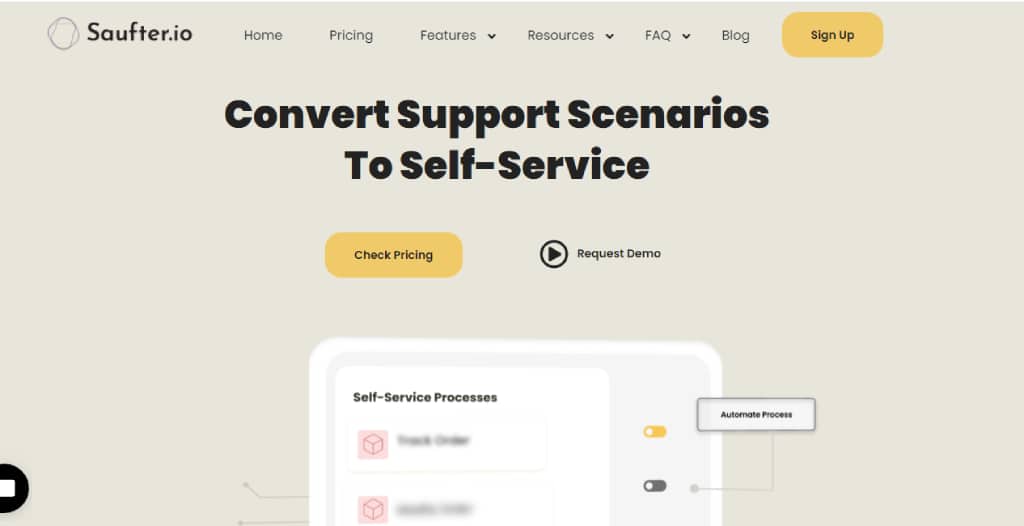
It provides dedicated customer service with US-based experts. They offer unparalleled live chat answering services along with phone, email, and social media integration, including Twitter, Instagram, and Facebook.
Moreover, it uses an AI-powered chatbot and automates workflows that can be used to create returns or exchanges.
Overall, you can engage with multiple customers at once and provide personalized support.
Conclusion
Want to make your buyers say “wow customer service Twitter,” then start using the above-mentioned techniques and steps to use Twitter in an efficient way, and with the assistance of Saufter, you can provide great customer service with 24/7 support services and AI-powered features.








