Last Updated: April 2024
Are you using Zendesk for your eCommerce customer service system? You may at times wish to cancel a product from your subscription or cancel a plan. Today, we are discussing this plus, how to cancel your Zendesk account in easy steps.
Since this is your account-related information, we strongly recommend you read the article right till the end. Generally, we skip reading the terms and conditions part, and Deloitte survey results proved that 91% of consumers don’t read the Terms & Conditions before signing up.
Hence, we have compiled here all the necessary terms and conditions Zendesk laid with respect to the account or product cancellation for your reference.
Table of contents: |
Why Do You Need to Cancel Zendesk Account or Plan?
- Zendesk account: Probably, you may wish to terminate using the Zendesk software for your business. In that case, you can cancel your Zendesk account at any time.
- Zendesk plan or product: One size doesn’t fit all. This is totally applicable to software plans too. Though you are subscribed to a package plan, you may still not require some of its functionalities. In such a case, Zendesk offers you a solution to cancel selective product/s from your subscription package.
Please note Zendesk adjusts the modified account/subscription at the end of the current billing cycle. Let us now dive straight in to learn the steps to cancel a Zendesk product.
Also read: Zendesk Review – Pricing, Features, Reviews
How to Cancel a Zendesk Plan or Product?
Check the below prerequisites before initiating the cancellation steps.
Prerequisites
Account owner: You must be the account owner holding a Zendesk self-service account to conduct the following steps. Otherwise, in case you have a Zendesk sales assisted account, then you need to contact your Zendesk sales representative to do the process.
Four Easy Steps to Cancel a Product From Your Subscription
Step 1: Go to the Account page
Open Admin center and look out for Account on the left sidebar. When you click on the account, you will find Billing, select that. Then, you should choose Subscription. This will show your plan details.
Step 2: Start the cancellation steps
The cancellation is done in two different ways for newer accounts and legacy accounts.
- New accounts: First select Manage, then it will allow you to choose the Remove products or cancel account button.

- Legacy accounts: You will find Cancellations at the bottom of your subscription info page. Directly select that.

Thus, the next page will show you your list of available products, from which you can choose to cancel.
Step 3: Cancelling the products
A Remove button displays next to every product. Click on the one/s you want to cancel. Once you select remove, a cancellation summary dialog box with the billing cycle info opens. Click Continue on this window.

Step 4: Confirm cancellation
Now a survey window pops up asking you to enter a reason for cancellation. Select the appropriate one and press Confirm cancellations.
With these steps, you are done with your product cancellation process. But remember, the product will still reflect until the end of the billing cycle. Next, we will see the steps to cancel your Zendesk account.
[Back to the table of contents]
How to Cancel Zendesk Account?
Not only a plan product, but Zendesk also allows you to cancel your account at any time. Despite this, remember the account cancellation will be effective from the next billing cycle only. Until then you can continue to use it as usual.
Yet once your account is deactivated, you cannot view any of your tickets, leads, rules, or settings data. Let us now see what you need before proceeding to the account cancellation.
Prerequisites
- Account owner: Similar to the product cancellation procedure, to cancel the whole Zendesk account, you need to be the account owner.
- Prior notice: You may choose to cancel your account by sending a 30-day prior notice to the company as per their Master Subscription Agreement. These 30 days are calculated prior to the last date of your running subscription.
For example, if your plan contract is until 20 April 2024, then you should notify the Zendesk team about your account cancellation by 20 March 2024. Please refer to the master agreement page in detail to learn their terms and conditions.
Another important note: You can run this account cancellation process with any Zendesk account type except for Legacy Chat and Legacy Sell.
Four Easy Steps to Cancel a Zendesk Account
To cancel a trial account, Zendesk recommends you wait till the end of the trial period. Otherwise, you need to contact Zendesk support to cancel it in between. Let us now see the steps to cancel a Zendesk running account.
Follow Steps 1 and 2 from the Product Cancellation Method
Scroll up and follow the same steps given above. As in, opening the Subscriptions window from your Accounts page and until selecting Cancellations.
Step 3: Cancel the Account
Hit the Cancel account button at the bottom of the Cancellations dialog box. It will prompt you about the last date of your subscription until when you can use your account.

Step 4: Confirm cancellation
As the final step, confirm the account cancellation by selecting the correct reason for your account cancellation in the pop-up survey window.
Using these simple steps, you can easily cancel either a product or the whole Zendesk account. Nonetheless, there are certain catch conditions that make this cancellation process slightly tricky. Find them out in the following section.
Also read: Zendesk vs Freshdesk- Which helpdesk is best for you?
[Back to the table of contents]
Why is Zendesk Not The Best Helpdesk?
“In terms of customer service: For a company that’s in the customer service industry, it was absolutely horrible. We had to send no less than 20 emails to our account manager just to get our account cancelled. We frequently had to follow up 2-3 times before we got a response from them, and their 30 day cancellation window for a MONTHLY subscription makes no sense. Stay far away from this product unless you want to be trapped in a contract and receive no support whatsoever.” – a verified user, Computer Software business.
“They called my account “grandfather” and refused to give me back my benefits. Changed my price and removed my benefits.” – a verified user in Entertainment business.
“The finance team was not willing to support us. We just wanted to change the subscription model, but it took 18 days because of taking no action, we had to create a new account and configure it. On the other side, our account executive didn’t care about it and has provided no support or guidance.” – a Software Engineering Manager, small business.
“The inability to scale down our license count in non-peak season. This is a common subscription feature for competitors now, and Zendesk has a very rigid policy that once you add a license, you’re stuck with it until the end of your annual contract term. Similarly, the inability to transfer licenses in one Zendesk product to another. For example, we stopped using Sell this year and can’t take advantage of those licenses in Support or Talk.” – a Senior Director, Customer Experience, mid-market.
“Unethical billing practices make canceling your subscription very difficult. Account managers don’t respond and when you cancel your account they ignore the requests. This almost feels like an intentional practice because all the others vendors we work with do not make canceling an account this difficult.” – a verified user in Consumer Goods business.
One thing is clearly evident from the above user reviews, you do not have complete control over your Zendesk account/plan subscription to make any required modifications by yourself.
In support of this, let us highlight a few conditions set by Zendesk in their product or account cancellation documentation.
- Contact support notification: Despite holding a Zendesk self-service customer account, you might receive a notification to contact customer support while trying to cancel a product. It means that you cannot do the cancellation by yourself.
- SPP account: Holding a simplified pricing and packaging (SPP) account you cannot cancel individual product/s in a Zendesk Suite account. But you can choose to downgrade to a support-only account.
- Legacy account: Suppose, you are a Zendesk Support Suite Legacy account user and you cancel just one product from your plan. As a result, the Support Suite price will become invalid. And, you will have to pay the standard individual pricing for the remaining products.
- Removing Chat: Irrespective of whatever account you may hold, you should not remove support or Chat, as it will lead to your total account cancellation. Because these two are considered to be the foundation (Tier 1) for the rest of other products.
Now that you know the complications involved in canceling a product or an account with Zendesk, take a wise decision. Hang on a minute more to read about an alternate option to Zendesk.
Also read: 18 Best Zendesk Support Suite Alternatives You Need To Know! [Biggest List]
Meet Saufter, The Best Zendesk Alternative!
With Saufter.io, everything is a breeze. Simple tools, easy to install and use without any coding or complicated instructions.
If you are looking for a helpdesk to meet your E-commerce, SaaS, or any technical service support needs, then this is the solution. Please read ahead to know why we say so.
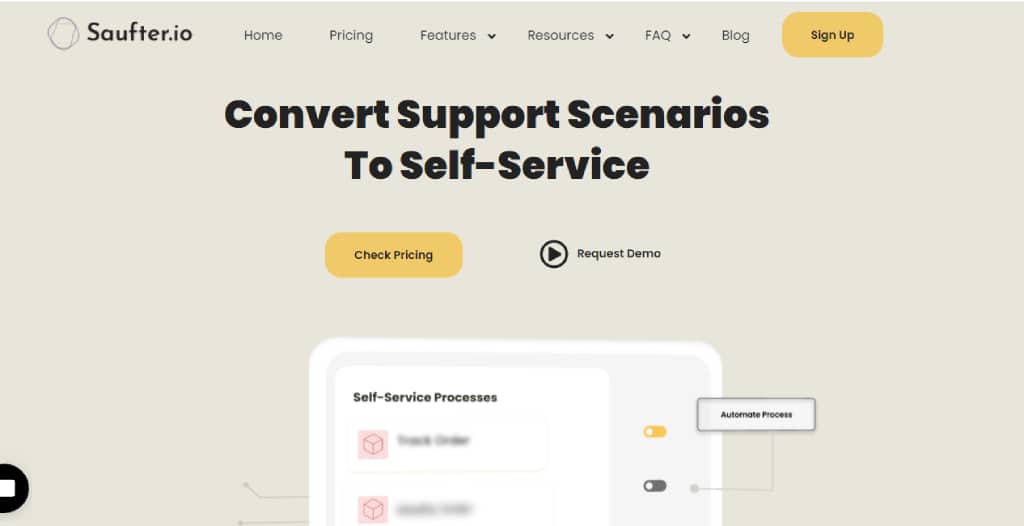
- Flexible pricing: Here, you can discuss with the Saufter team and choose only those features which you would potentially use in your business.
- Multiple channels: Saufter easily integrates with email, live chat, phone, Facebook, Instagram, or any other channel with just a click.
- Ticketing system: Offers an unlimited ticket management system with a unified omnichannel dashboard.
- Migration: Data transfer from and to Saufter is easy, fast, and effortless.
- Automation: Automates various eCommerce workflows like returns, exchanges, order modifications, warranty issues, etc.
- Proactive support: It automatically scans all your orders daily and informs you of any shipping issues. With that information, you can provide immediate voluntary assistance to your customers.
- Self-service portal: Using its simple tools, you can build a fully customizable knowledge base and customer self-returns portal.
- Insights: You can get comprehensive reports on orders, returns, support metrics, channel metrics, and other crucial helpdesk metrics to improve your services.
- Anti-refund strategy: Saufter’s proactive marketing automation tool prompts attractive deals/discounts and helps convert refunds into revenue.
- User support: If you must have any queries or need any assistance, Saufter’s support team is available 24/7 via live chat and email.
All these and more are available with Saufter for very affordable and tailor-made pricing. One-click on these links will give you all the required information to understand that it is the best Zendesk alternative!
Also read: Zendesk vs Saufter Comparison: Is There a Clear Winner?
Final Words!
After reading this whole article, you would have clearly understood the steps to cancel Zendesk account or product, its benefits, and setbacks. Additionally, we have also shared the necessary social proof to aid your decision-making in this matter.
However, if you feel skeptical about hanging on with Zendesk, need not worry. As we have mentioned in the previous section, Saufter can integrate with Zendesk and migrate the data with easy clicks.
It also offers a zero-risk 15-days free trial which you can avail of and test all the features before subscribing.









