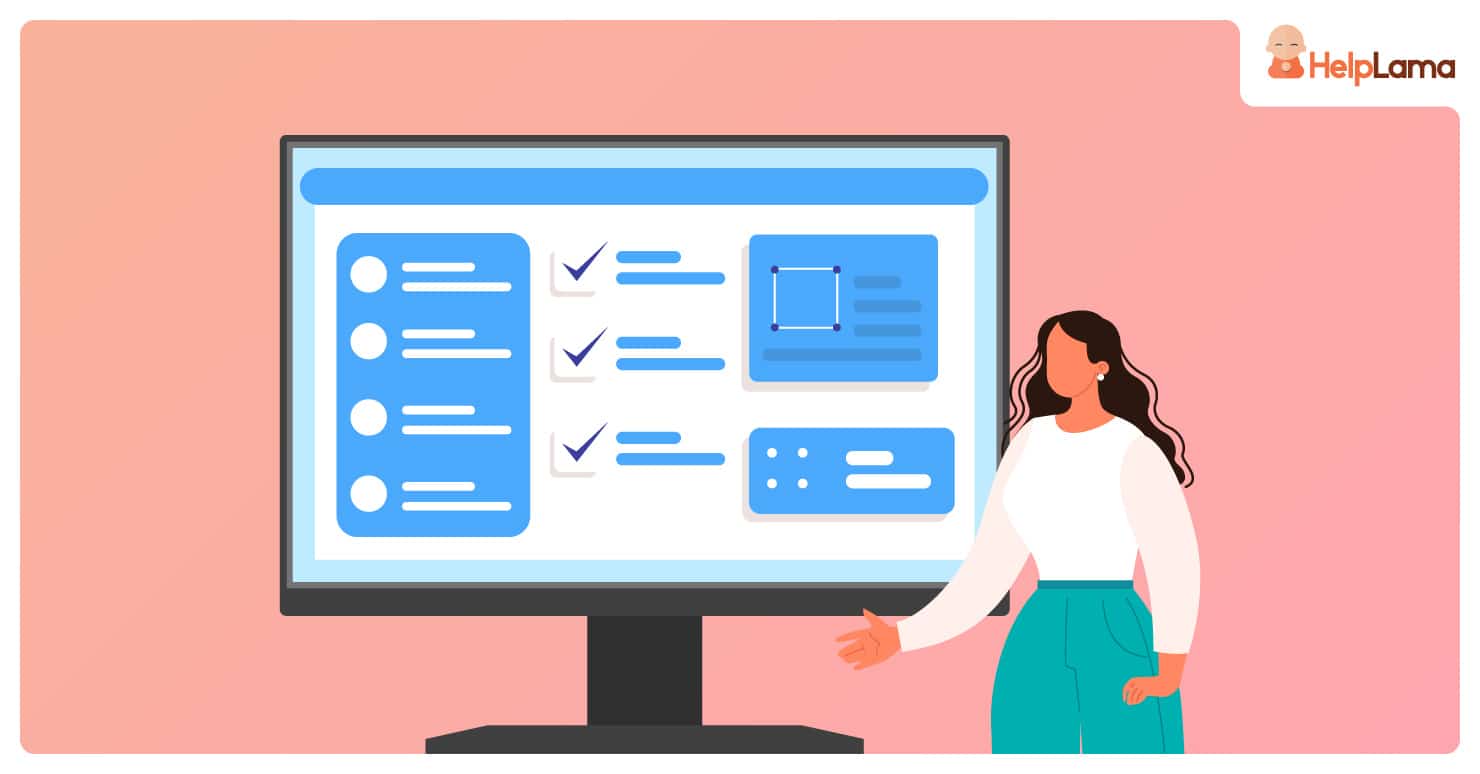Last Updated: April 2024
An internal help desk ticketing system is a streamlined solution for managing internal support requests within an organization. Also known as an internal trouble ticket or support ticket system, it efficiently tracks, prioritizes, and resolves issues, enhancing internal IT support.
Explore the best internal help desk software for free, ensuring smooth operations with top-notch internal ticketing solutions.
What is an Internal Ticket Help Desk?
For starters, a helpdesk is a system that captures customer queries from multiple platforms and hosts them in one place. It is software that tracks a query right from its origin to the solution.
Similarly, an internal help desk is a ticketing system focused on internal teammates instead of external customers. For instance, employers can carry out IT-exclusive or non-IT internal operations and queries with an internal ticket system.
Such software typically handles everything from recording queries, monitoring them, to resolving them. A shared inbox, a knowledge base, and a live chat solution are some of the internal help desk features. However, not all help desks have all of the tools.
In some cases, companies do not need two separate software to handle internal and external queries. Instead, they can use a single, efficient ticketing system as an external and an internal help desk.
5 Ways in Which Internal Ticketing System Helps Orgs
Having your internal help desk ticketing system up and running brings along a lot of perks. Here are five ways in which you can expect it to make a difference:
1. Find a solution
Knowledge bases and chatbots integrated into internal ticketing systems help employees find a solution quickly. This makes the entire workforce resilient, and in the end, there is always an agent addressing unresolved queries.
2. Ramp up the query process
The automation process connects complex problems to the agents and regular problems to auto-responses. This speeds up the entire process of resolving issues and also spares employees from extra workload. The same goes for IT-related queries and IT professionals working out the IT tickets.
3. A hub of knowledge
Knowledge sharing is easy since orgs can easily integrate internal ticketing systems into many applications. Most of the internal team’s queries are about customers, and the knowledge hubs of internal help desks make it easy for employees to extract the data and information they need.
4. Humanistic
The entire internal ticketing process is still very humanistic, albeit focused on automating processes. This is because there is always an individual kept in the loop of internal help desks. Queries that integrated AIs and knowledge bases cannot fulfill are redirected to humans.
5. Better communication across departments
When your employees can help themselves, they become more aware of the department’s functioning. Perfect alignments begin taking shape when your employees know the right way to communicate across departments.
5 Components to Root For in an Internal Ticket Help Desk
There are multiple internal help desk software available in the market. To ensure you have your hands on the right internal ticket software, look out for these five features:
1. Single sign-on or SSO

SSO gives your team the liberty to enter the software using log-in IDs they already have. You should not force them to create a new one every time they raise a ticket. This would simply make the process cumbersome or deter users from raising tickets vital for addressing issues.
Common options are SAML, Windows-integrated authentication, Azure Active Directory via SAML, Google login, or oAuth protocol.
2. Easy workflow automation
Automation is the next big productivity tool for operations; efficiency is its by-product. Workflows are predefined processes that automate regular operations.
They can be composed of macros, SLAs, automation rules, bots, and third-party interfaces that handle routine tasks so that your staff can focus on larger, more complex challenges.
You can use business automation to set trigger actions based on the need of the hour. Using trigger actions, you can direct it to the right agent, send reminders, auto-response, repetitive queries, and more.
Automation even lets you fulfill IT department requirements such as system patching, file archiving, hardware checks, backups (and restores), security scans, software, and hardware upgrades.
3. Feasible integrations
You should be able to integrate your internal support software into email, messaging, HR, CRM, project management, bug tracking, and accounting. Organizations use a lot of software for different purposes, and the internal ticketing system should just be a part of them all.
Also, take note that you need an API to integrate the internal IT ticketing system into custom-built software.
4. Knowledge base for your internal workforce
No matter how robust your internal support system is, employees will still want to resolve issues independently. This is where the internal help desk comes to aid.
It helps you pull together some common FAQ articles and publish them in a knowledge base of the internal ticketing system for quick reference. This would address most of the team’s queries and also help them track their support ticket.
5. Analytics

The number of tickets resolved does not necessarily reflect the success of your internal help desk mechanism. Therefore, you must identify the fundamental cause of typical tickets to solve critical issues that affect daily business operations.
Leverage Internal Help Desks for Assistance
Elevate your internal support system with user-friendly help desk options. These are equipped with intuitive interfaces and robust features, empowering your team to deliver efficient assistance to employees company-wide.
1. Zendesk
Zendesk serves as internal helpdesk software, providing employees with the support and resources they need to be productive and successful in their roles.

Key features
- Ticketing System: Zendesk provides a robust ticketing system where employees can submit requests for assistance, report issues, or ask questions.
- Knowledge Base: It offers a centralized knowledge base where internal documentation, FAQs, troubleshooting guides, and other resources can be stored.
- Automation: Zendesk allows for the automation of repetitive tasks and processes, such as ticket routing, prioritization, and responses.
- Reporting and Analytics: Zendesk provides reporting and analytics capabilities that enable organizations to track key metrics.
2. Freshservice
Freshservice is a cloud-based IT service management (ITSM) solution that offers various features for managing internal helpdesk operations efficiently.

Key features
- Ticketing System: Freshservice provides a robust ticketing system to manage and track internal support requests.
- Asset Management: Freshservice offers asset management features to track hardware, software, and other IT assets throughout their lifecycle.
- Built-in capabilities: By incorporating drag-and-drop integrations, Freshservice enables you to amplify employees’ productivity and enhance their performance.
- Service portfolio: Freshservice consolidates service requests from multiple departments into a single platform.
3. Jira Service Management
With Jira Service Management, teams can effectively manage internal helpdesk operations, ensuring employees receive efficient and top-quality support across the organization.

Key features
- Incident Management: Quickly manage and resolve incidents reported by your employees with tools for ticket creation, prioritization, assignment, and tracking.
- Service Request Management: Streamline service request handling such as hardware/software provisioning or access requests through a self-service portal, with customizable workflows for efficient fulfillment.
- Change Management: Ensure smooth handling of changes within your IT infrastructure by evaluating, approving, and implementing changes effectively to minimize disruptions and risks.
- Problem Management: Identify and address root causes of recurring incidents to prevent future occurrences, track known errors, and collaborate on permanent solutions.
Conclusion
In essence, an internal help desk ticketing system serves as your go-to tool for managing IT issues within your organization. It streamlines communication, ensuring swift resolution of technical problems while providing a clear trail of ticket progress.
Ultimately, it boosts efficiency and accountability in your IT support operations.
Heighten your support game effortlessly with Saufter.io: Your one-stop solution for all support needs. Streamline customer queries with this intuitive platform.