Last Updated: April 2024
Customer support automation provides fast responses, a great way to delight your customers. Automation also helps in day-to-day tasks such as ticket forwarding, updating the knowledge base, filling training gaps, and many more which reduces a lot of burden off your shoulder.
If you are using Freshdesk and want to migrate your tickets then you should switch off your automation rules. Keeping the regulations enabled during the migration will send unnecessary notifications to your employees and agents that can create confusion.
However, if you are looking for ways to disable Freshdesk automation before migration, we have listed 5 easy steps to help you.
- Benefits of Automation
- 5 Easy Steps to Turn Off Freshdesk Automation
- Limitations in Freshdesk
- Meet Saufter, The Best Freshdesk Alternative
Benefits Of Automation
Easy Task Distribution
Helpdesk software provides an automated ticket distribution feature that automatically assigns new tickets to your agents. This feature ensures that no one is working extra and everyone has an equal number of tickets.
Knowledge Base Management

Automation helps you create a vast and insightful knowledge base that can help your customers find solutions easily. It tracks important documents, queries, articles, etc. and automatically adds them to your knowledge base.
Attends Customers in Real-Time
One of the best features of helpdesk automation is its chatbot which does not take too long to attend to your customers. It solves queries of your customers quickly with the help of knowledge base articles and canned responses.
Feedback/Survey Collection
Feedback plays an important role in creating your brand image and surveys help you understand what your customers expect from you. Thus, helpdesk automation collects feedback from your customers after they have solved their query, it even sends a survey to the email id and stores it for future reference.
5 Easy Steps to Turn Off Freshdesk Automation
Step 1:
Login into your Freshdesk account and then choose Settings.
Step 2:
Now go to Automations and disable all automation rules by clicking on the green slider button. The slider button will turn gray after you click on it.
Step 3:
Now go back to Settings and click on Scenario Automations.
Step 4:
Document all scenarios and then delete all of them.
Step 5:
Now, you have to turn off Agent and Requester Notifications. To do that click on the Email Notification tab and then choose Agent Notification center and disable all the notifications by clicking on the green slider button.
Carry out the same step on the Requester Notification center.
Note: Some of the notifications can only be disabled by the customer support team.
Limitations in Freshdesk
Complicated Automation Rules
The automation rules provided by Freshdesk are hard to apply and can consume your valuable time. It even provides less scope for automation customization which can hamper your business operations.
Fewer Automation Features
Freshdesk’s automation is a bit choppy and the features are less as well. Automation plays an important role in scaling up any business and thus this limitation of Freshdesk can prove a bit costly.
Sluggish Ticketing System
Freshdesk’s ticketing system slows down whenever there are numerous new incoming tickets. This can result in a waste of time and you can even miss out on high-priority tickets.
Fewer Customization Options
The customer portal provided by Freshdesk has fewer customization features which do not allow you to create a branded experience for your customers. Even the API integration is limited and that too can hamper your business operations.
Too many limitations? How about software that allows you to easily migrate your tickets? Meet Saufter, that allows easy migration, a great customer portal, effective automation, and many more.
Meet Saufter, The Best Zendesk Alternative
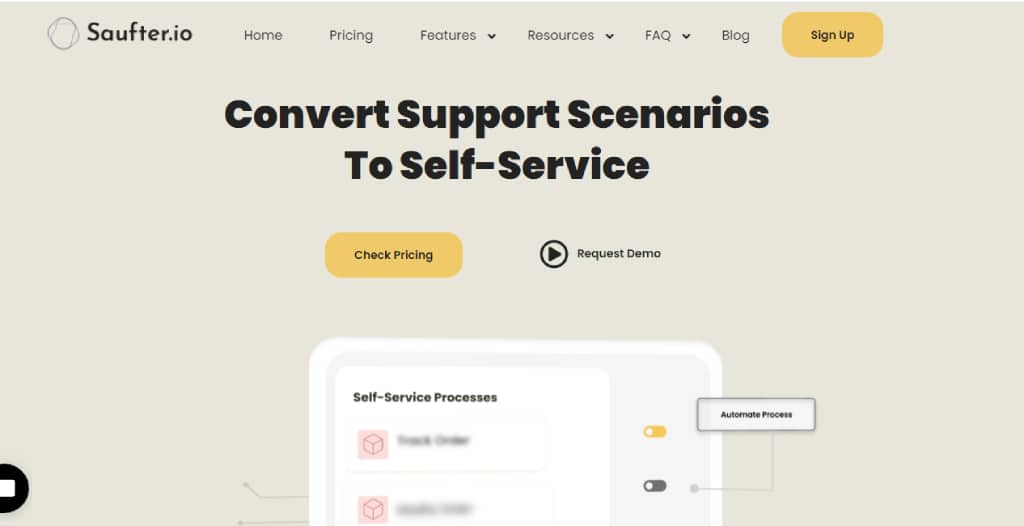
- Saufter provides easy ticket migration that does not hamper your automation rules. You can even automate your ticket migration process with the help of its trigger rules.
- Saufter can also automate your customer support with the help of its AI integration. Its chatbot attends to clients in real-time and solves their queries by suggesting to them related articles from your knowledge base.
- Not just customer support, Saufter can also automate your social media handle. It collects good reviews from Yelp!, Facebook, Google, etc., and posts them on your social media account.
- Saufter can even provide your call support services like overflow call service, after-hour call service, dedicated call center, and more. We can even hire talented customer support agents for your business and train them as per your need.
Conclusion
Now, in the end, we hope that this post has helped you turn off Freshdesk automation while migrating tickets. We know it’s a bit long process and you also need to call customer support to turn off particular pre-set automation, but that is the only way to carry it out.
However, switching to software that allows you to easily migrate your tickets can be helpful. Software like Saufter provides easy migrations and does not hamper your automation as well. It can even assist you to automate your customer support with the help of its AI integration.









