Last Updated: April 2024
Are you looking for best WhatsApp chatbots? Well, you’ve come to the right place.
Do you know, 87.58% of the customers have average customer satisfaction while engaging with a bot-only service? That’s why you should integrate with a chatbot and provide swift customer service on different platforms.
On the other hand, WhatsApp has 2 billion active users making it the fourth highest-grossing application. Thus, integrating your Whatsapp account with a chatbot can benefit your business and help you scale it up.
If you are looking for a complete guide on WhatsApp chatbot integration, then we have curated some fresh information on it.
So, let’s dive in and have a look at the content in this article:
- What is a WhatsApp chatbot for business?
- Benefits of WhatsApp Chatbot Integration
- WhatsApp Chatbot Example
- How to Effectively Use WhatsApp Business?
- How to Make WhatsApp Chatbots?
- Best WhatsApp Chatbot Providers
What is a WhatsApp chatbot for business?
A WhatsApp chatbot serves as a digital counterpart to a dedicated assistant, ever-present to prevent your customers from feeling neglected. It goes beyond being a typical chatbot, as it seamlessly integrates into one of the most globally utilized messaging platforms.
Although chatbots on different platforms automate tasks, a WhatsApp chatbot takes advantage of the widespread use and accessibility of WhatsApp, creating a smooth connection between businesses and customers. It’s important to note that the regular WhatsApp Business App isn’t conducive to chatbot integration; to achieve this seamless interaction, you must utilize the WhatsApp Business API.
Benefits of WhatsApp Chatbot Integration
There are several benefits of integrating your WhatsApp with a chatbot, let’s have a look at some of them:
Provides 24X7 Customer Support
Integrating your Whatsapp with a chatbot allows you to provide 24X7 customer support. The chatbots attend to your clients in real time and solve their queries using knowledge-base articles.
This ensures that you assist your customers outside business hours and make sure that every customer query is answered.
Provides High Engagement
The bots have a high and quick response rate which ensures that your customers get a swift resolution to their problems. The chatbot can send documents, videos, images, and many more that allow you to create more engagement among customers while chatting on WhatsApp.
Book Appointments
WhatsApp business chatbots can also be connected to your calendar and book appointments on your behalf outside business hours. This ensures that all the customers get an appointment, which ultimately increases your sales.
Increases Sales
The chatbots can increase your store sales by recommending products to your customers as per their preferences on Whatsapp. It can even capture an abandoned cart and remind your customers about it, which assists you in increasing sales.
WhatsApp Chatbot Example
Imagine a healthcare scenario where John, a patient managing a chronic heart condition, contacts his hospital’s WhatsApp business number due to concerns about potential drug interactions. John messages, “Started MedX three days ago; feeling dizzy. Could it interact with my other meds?”
The chatbot, armed with John’s medical history and medication details, swiftly assesses potential interactions with MedX and responds, “Hi John, I’ve reviewed your medications. MedX may interact with MedY, causing dizziness. Contact your cardiologist ASAP. Shall I schedule an appointment for you?”
This showcases the advanced capabilities of WhatsApp chatbots—delivering immediate, tailored, and potentially life-saving advice in complex situations.

How to Effectively Use WhatsApp Business Chatbots?
Many useful features of the WhatsApp Business get unnoticed, which is why here are some features you can use on WhatsApp business.
Online Store Integration
55% of the customers feel more connected with a brand that uses messaging apps for conversation. With the help of Whatsapp Business API, you can easily integrate it with your website and engage with your customers hassle-free.
Branded Experience
Whatsapp Business allows you to create a product catalog on our Whatsapp account and add details like your store address, website URL, description, logo, and more.
In the catalog option, you can add product images, prices, product descriptions, etc., allowing you to showcase more products and give your customers a branded experience.
Reports & Analytics
Whatsapp Business comes with an in-built metic feature that allows you to check how effective your campaigns have been. Some of the reports provided by Whatsapp Business are messages sent, delivered, read, and received.
How to Make WhatsApp Chatbots?
There are 4 easy steps to create a chatbot for WhatsApp:
- Apply for WhatsApp Business API
- Get help from a WhatsApp solution provider( WATI, Twilio)
- Choose a WhatsApp chatbot-providing application and integrate with it.
- Create a WhatsApp message template and get it approved by WhatsApp.
Also read: What is WhatsApp Business API?
Best WhatsApp Chatbot Providers
Here are 4 best Whatsapp chatbot providers that you can consider and integrate with your Whatsapp Business account:
Saufter
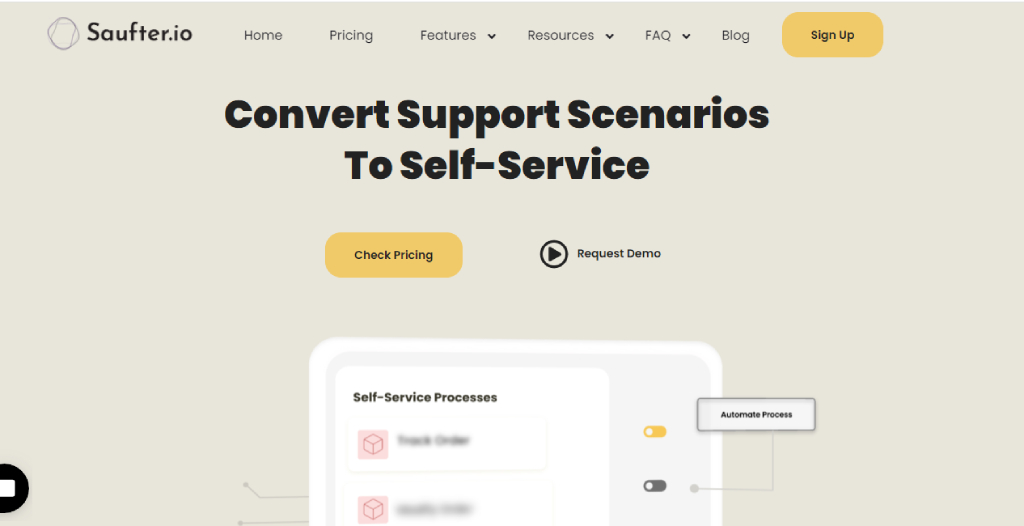
Saufter’s WhatsApp AI chatbot allows you to attend to customers in real-time and solve their queries using knowledge base articles. The bot can also send notifications as orders are received, orders are placed, orders are in transit, and many more.
Features
- Can automate your customer support on Whatsapp.
- Provides 24X7 order management.
- Can assist you with return management.
Pricing
- Custom pricing
RAPIWHA

RAPIWHA’s chatbot allows you to send documents like PDFs, GIFs, images, etc. to your customers. You can even send bulk messages through it and advertise your product to a wider audience.
Features
- Allows you to set up a Whatsapp chat manager.
- You can set up webhooks.
- RAPIWHA also allows you to pair a number with an already existing one on Whatsapp.
Pricing
- Daily reception fee– $1.5
- Sending Messages- $0.0273
LandBot.io

Landbot provides you with 5 different types of templates that are customer support template, product template, survey template, and many more. You can even select their opt-in widgets and create a Whatsapp widget on your website.
Features
- It has metrics that allow you to measure the performance of Landbot.
- Landbot allows you to test the bot on Whatsapp before you integrate it.
- Allows you to manage all conversations from one inbox.
Pricing
- Free- 1 Seat
- Starter- $30
- Pro- $80
Conclusion
Now, in the end, we hope that through this post you were able to learn something new about Whatsapp and chatbot integration. We have also included some best Whatsapp providers that you can check and integrate with your Whatsapp.
However, if you are looking for a complete e-commerce solution on Whatsapp, then you should try Saufter. Its AI chatbot attends to your customers in real-time and even provides information like order tracking, the reason for the delay, return management, and many more to your customers.
So, what are you waiting for?








