Last Updated: April 2024
Do you want to establish a good rapport with your customers via WhatsApp? Then, WhatsApp greeting messages can help you in that journey.
Greeting your customers initially will create a positive impression and help you to advance your business relationship. Let’s get to know about it in a more detailed way by first knowing about the benefits of using WhatsApp greeting messages.
Importance and benefits of WhatsApp business greeting message
WhatsApp welcome messages can create an excellent first impression. They show that you care about and value your new customer, and even your returning customers feel a sense of welcome. It also improves your customer service and builds trust in your product or service.
Furthermore, sending welcome messages signals to customers that you have received their message, and your response demonstrates that you are committed to solving their problem.
Here are the benefits of using WhatsApp greeting messages.
- Strengthens the customer relationship,
- Educates about your brand,
- Informs customers about the next steps,
- Gives assurance to your customers about timely responses,
- Automatically connects with new customers.
Now we will see a few examples of Whatsapp greeting messages that you can use to welcome your customers.
Here are the 10 best examples of WhatsApp greeting messages
A good Whatsapp greeting message should provide clarity and make the customer feel the warmth in the conversation. Therefore, the goal of your messages should be to inspire confidence in your brand among your customers.
Let’s look at examples of greeting messages.
General welcome messages
The welcome messages should be short, easy to read, concise, and contain all the required information about the business. Basically, they contain the necessary information that a new user should know while connecting for the first time with the business.
Example template of the general welcome message –
Hi,
Welcome to (business name). We are happy to see your message (brand details with necessary website links ).
Special and seasonal business greeting messages
Customers require assistance, even during holiday times, which may not be possible at all times. You can provide your non-availability time period during the festival season as part of the seasonal greeting messages.
Creating a personalized greeting message during the holidays strengthens the bond with your customers and increases the trust and credibility of the company.

Brand awareness welcome messages
Customers interacting with you for the first time may not be aware of the brand in a detailed way. Boosting your brand in the Whatsapp welcome messages helps your customers to gain more knowledge about your brand’s products, offerings, and services.
Order information welcome messages
Once your customer orders a product, you can provide an option for them to opt for Whatsapp messages for further notification processes. You can send messages similar to those of order confirmation emails.
Since Whatsapp messages are more easily accessed by customers than emails, it becomes easy to send further notifications regarding shipment details, tracking codes for the customers to track the order, and so on
Examples of such message templates –
For Order ID –
We have received your order details. Your Order ID is ( Order-ID ),
For tracking messages –
We have received your order and your tracking link ( tracking link ).
Waitlist notification messages
In the greeting message sent to your customers, you can inform them about the availability of their product. About when their product is back in stock and when the restock can be expected. You can also provide similar products for those who can’t wait.
Delivery information with discount feature message
Through Whatsapp greeting messages, you can confirm the delivery of customers’ orders. With the help of OTP, you can even check whether the product is delivered to the right customers or not.
When you promise a discount to your customers, it can be easily delivered through your WhatsApp greeting message.
Feedback welcome message
Sending WhatsApp greeting messages for business is also a great way to ask for feedback. Customers feel more connected through text messages. So utilizing this opportunity to ask for feedback helps in business development.
You can ask customers about their purchase experiences, feedback, and areas that your business can improve.

Away notification with a welcome message
In your Whatsapp greeting message for business, you can include away messages when new or existing customers contact you after working hours.
The away messages help your customers know about your work hours and give them the assurance that you will contact them soon. Away notifications along with greetings are sent easily, with the help of setting up an auto-reply feature in Whatsapp.
Customer support greeting messages
In your Whatsapp business account, you can provide dedicated customer support services to your customers. Guiding them to take orders and helping them throughout the process until product delivery through WhatsApp messages brings greater customer satisfaction to the customers.
You can also choose to send out a welcome message, tying it with an important alert or update for your customer.
Loyalty program and next-step welcome messages
In Whatsapp business greeting messages, you can invite your customers to join your company’s loyalty program. When they do it You can send a welcome message. This gives you an opportunity to explain the details of your program and what they should do to get rewards.
After the message regarding the loyalty program, you can tell your customers about the upcoming products, and offerings of your company.
Steps to send a greeting message in the WhatsApp business app
Steps to send a greeting message in the WhatsApp business app
Setting up the welcome message with the business app is done by following these steps
- In the Whatsapp Business app, click the three dots on the top right screen.
- Get into business tools and select greeting message.
- Enable the send greeting message option.
- Tap the greeting message, edit your message and tap ok to save it
- Select recipients from the options such as
- Everyone.
- Everyone not in the address book
- Everyone except.
- Only send to.
You can easily automate the process of sending WhatsApp business messages to your customers with the help of Saufter.
Automating Whatsapp greeting messages with the help of Saufter
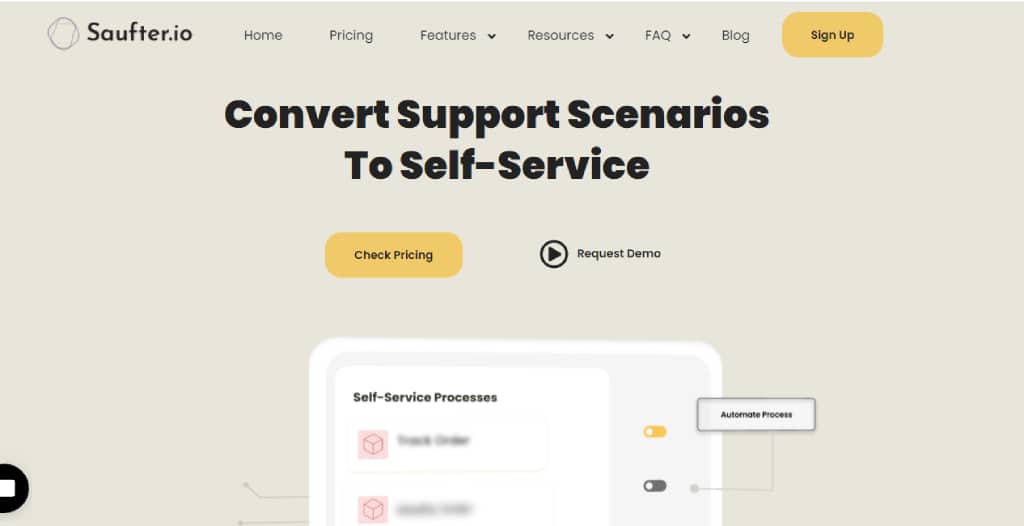
Saufter is an all-in-one customer support software. It provides all the service features, such as automated self-service, order monitoring, and all the basic customer support features via live chat, SMS, phone, and email.
Saufter supports Whatsapp integration and you can easily provide support features such as
- Automated greetings are sent to the customers.
- Self-service is provided with the help of a knowledge base.
- Customer queries are routed automatically with the help of AI technology.
- Saves your time by handling bulk queries with the help of conversational IVR systems.
Overall you can provide the best customer support service via WhatsApp with the help of Saufter by automating your message process. It saves you time and money.
Conclusion
WhatsApp plays a major role in establishing a connection with your customers via messages. With the help of the examples mentioned above, you can very well provide a good brand experience to your customers.
Moreover, with the support of Saufter software, you can provide automated customer support services by using AI-enabled features. Also, provide 24/7 support services to your customers.








